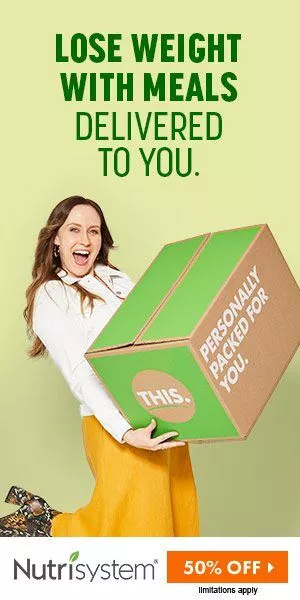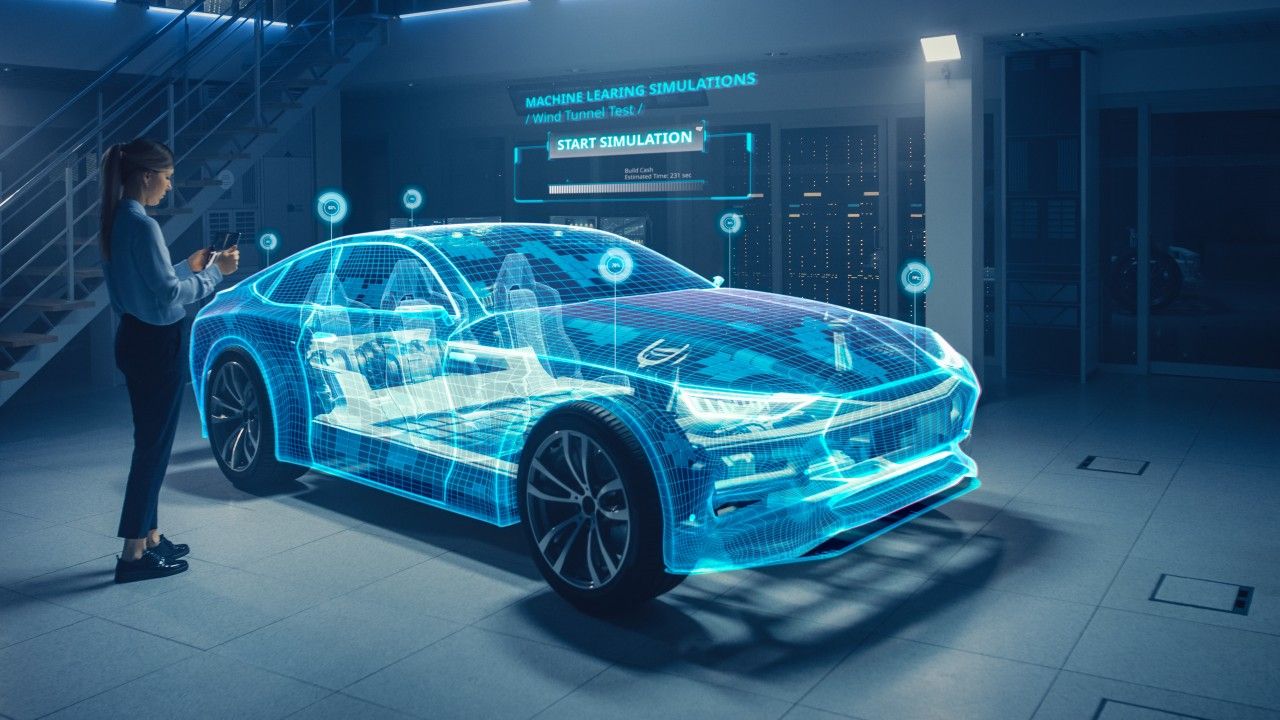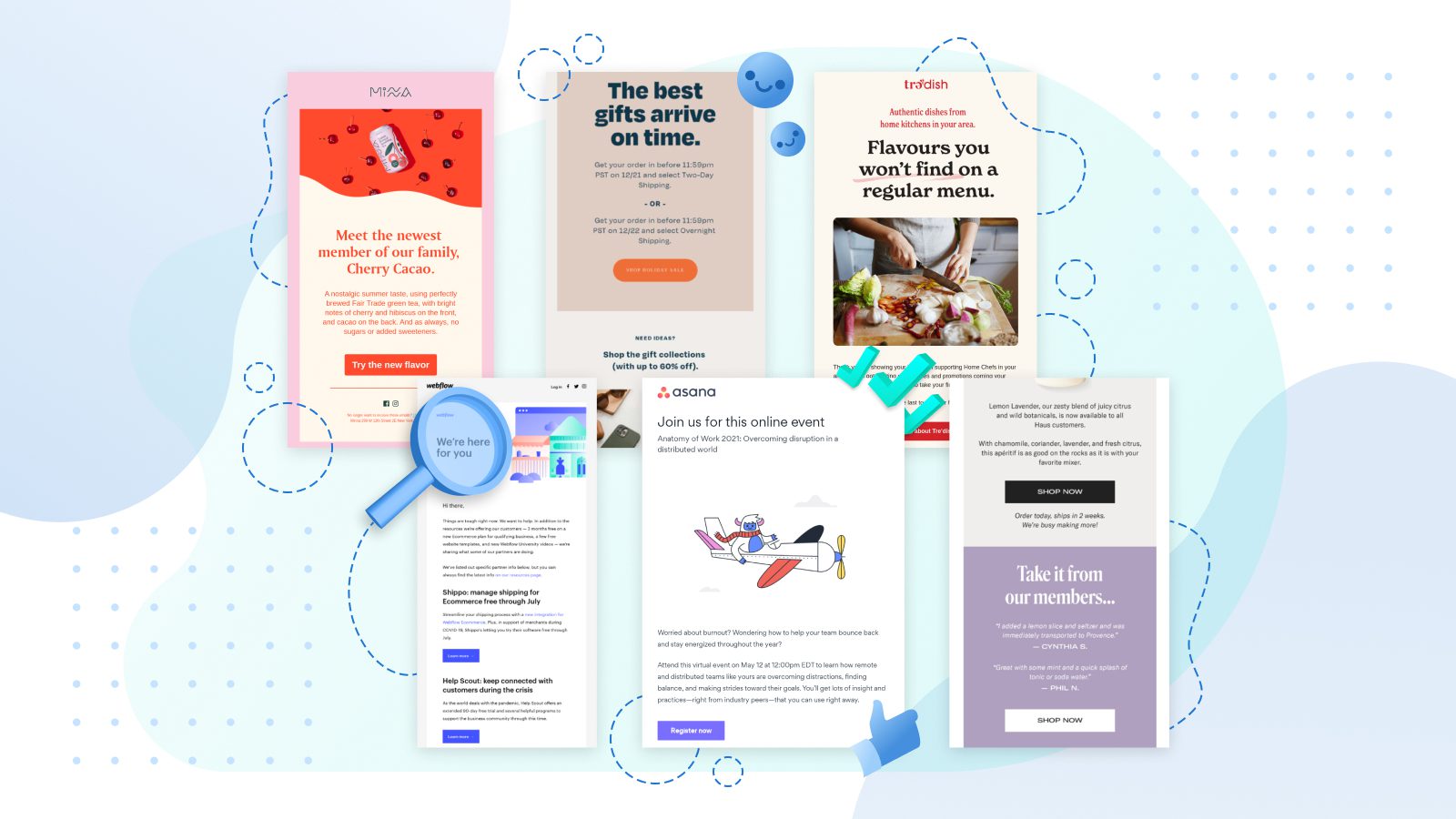How to Use Stamps.com To Ship a Package from Home? 5 Simple Steps
Today the traditional methods of doing things are transitioning into more convenient online platforms. From connecting to shopping everything has become a matter of a few clicks. One such domain that has seen a significant transformation is the postal service. Plus you can see it transitioning after the emergence of brands like Stamps.com. It is a beacon of ease and efficiency for those who want to ship a package from home.
With just a few clicks you can have your package ready for pickup or drop-off without stepping a foot outside. The convenience Stamps.com offers is unparalleled making it a go-to choice for many.
With so many benefits you don’t need to wait a moment to start with it. And that too when we are helping you start with it.
As a part of The Nerd Series we delve into the modern solutions that make mundane tasks a breeze. In the following discourse we will unravel a simple Stamps.com guide. It will walk you through shipping a package from the comfort of your home.
This Stamps.com Tutorial aims to provide a step-by-step guide to help you navigate the process effortlessly. So let’s dive into the simple steps that make Stamps.com a remarkable platform for your shipping needs.
1. Setting Up Your Account
Understanding the importance of a seamless registration process is crucial. It's the gateway to a hassle-free home package shipping experience. A well-set account ensures that all your transactions are secure and easily traceable.
Registration
Kickstart your Stamps.com shipping steps journey by heading to the official website and clicking on the "Get Started" button. The registration process is straightforward and user-friendly. You'll be required to provide basic information such as your name and email address and create a password. This step sets the foundation for your home package shipping venture ensuring a personalized and secure experience.
Account Verification
Once you've filled in your details Stamps.com sends a verification mail to the email address provided. Click on the verification link to activate your account. This step is crucial for the security and authenticity of your account ensuring that only authorized individuals have access to your Stamps.com account.
Profile Completion
Complete your profile by adding additional information such as your address and phone number on the Stamps.com platform. This information is crucial for a seamless shipping experience ensuring all your shipments are accurately tracked and managed.

2. Navigating the Dashboard
Navigating the dashboard is pivotal as it houses all the essential features of Stamps.com. A good grasp of the dashboard ensures you can manage your shipping tasks swiftly and effectively.
Overview of Features
The dashboard on Stamps.com is your hub for all shipping-related activities. It's designed with user-friendliness in mind providing easy access to creating new shipments. It will also help track existing shipments and manage your account settings. You can check their YouTube tutorial for a visual guide making it easier to understand the functionalities available.
Setting Preferences
In this section you can set your shipping preferences such as default shipping carriers shipping methods and saved addresses. These preferences streamline your Stamps.com shipping steps in the future saving time and ensuring consistency in your shipping process.
Accessing Help and Resources
Stamps.com provides many resources and help options to guide you through any challenges you might face. Explore the Help Center FAQs and tutorials available on the platform to get accustomed to the features and functionalities. It will help ensure a smooth Home Package Shipping experience.
3. Entering Package Details
Accurate entry of package details is the cornerstone of successful shipping. It ensures that your package is handled correctly and reaches its destination without any hitches.
Package Information
Entering the necessary package information is a crucial step in the Stamps.com Shipping Steps. It includes the destination address package weight and dimensions. Accurate information is crucial for correct shipping costs and delivery. The platform provides an easy-to-use interface for entering these details ensuring a smooth Home Package Shipping experience.
Choosing a Shipping Carrier
Stamps.com provides various options to cater to different shipping requirements. Select your preferred shipping carrier and shipping method based on your needs. The platform allows you to compare shipping rates among carriers. It can help you make an informed decision and save on shipping costs.
Additional Services
Explore additional services such as insurance delivery confirmation and signature requirements to ensure the safety and confirmation of your shipment. These services provide an extra layer of security and peace of mind knowing your package is well taken care of.
4. Reviewing and Paying
Reviewing and paying are critical steps in the Stamps.com shipping steps as they finalize your shipping request. Ensuring all details are correct and the payment is successful is crucial for a smooth shipping experience.
Reviewing Your Shipment
Review all the information entered to ensure accuracy. Any discrepancies can lead to delays or issues with your shipment. Stamps.com provides a summary page where you can review and edit the details of your shipment before proceeding to payment.
Payment
Proceed to the payment section choose your preferred payment method and complete the payment to finalize your shipment. Stamps.com offers various payment options for your convenience making the payment process seamless and straightforward.
Receipt and Invoice
Once the payment is successful you'll receive a receipt and invoice for your records. It's advisable to keep a copy for future reference. Stamps.com provides easy access to your transaction history allowing you to track your spending and manage your shipping expenses efficiently.

5. Printing and Attaching the Label
Printing and attaching the label is vital as it carries all the essential information for the carrier to deliver your package. A well-attached label ensures your package is on the right path to its destination.
Printing the Shipping Label
After payment print the shipping label provided by Stamps.com. Ensure your printer settings are correct for a clear and readable label. The platform provides a preview feature to check how your label will look before printing ensuring it meets the carrier's requirements.
Attaching the Label
Attach the shipping label securely to your package. Make sure it's visible and free from any tape or other obstructions. A well-placed label ensures the carrier can scan and process your package ensuring a smooth delivery process.
Scheduling a Pickup or Drop-off
Schedule a pickup with your chosen carrier or drop off your package at the nearest drop-off location. Stamps.com provides options for both pickup and drop-off making it easy to choose the most convenient option for you. With that you've completed the Stamps.com Tutorial to Ship a Package from Home.
Conclusion
Navigating the realm of Home Package Shipping has been significantly simplified with platforms like Stamps.com. The steps outlined in this guide aim to provide a straightforward pathway for anyone looking to ship a package from home.
As we conclude this walkthrough we The Nerd Series hope that the process of transitioning from a packed box to a shipped package is demystified. The convenience and user-friendly interface of Stamps.com make it a reliable choice for many. Whether managing orders for a small business or sending out personal packages this Stamps.com tutorial is here to simplify the process. Here's to hassle-free shipping!