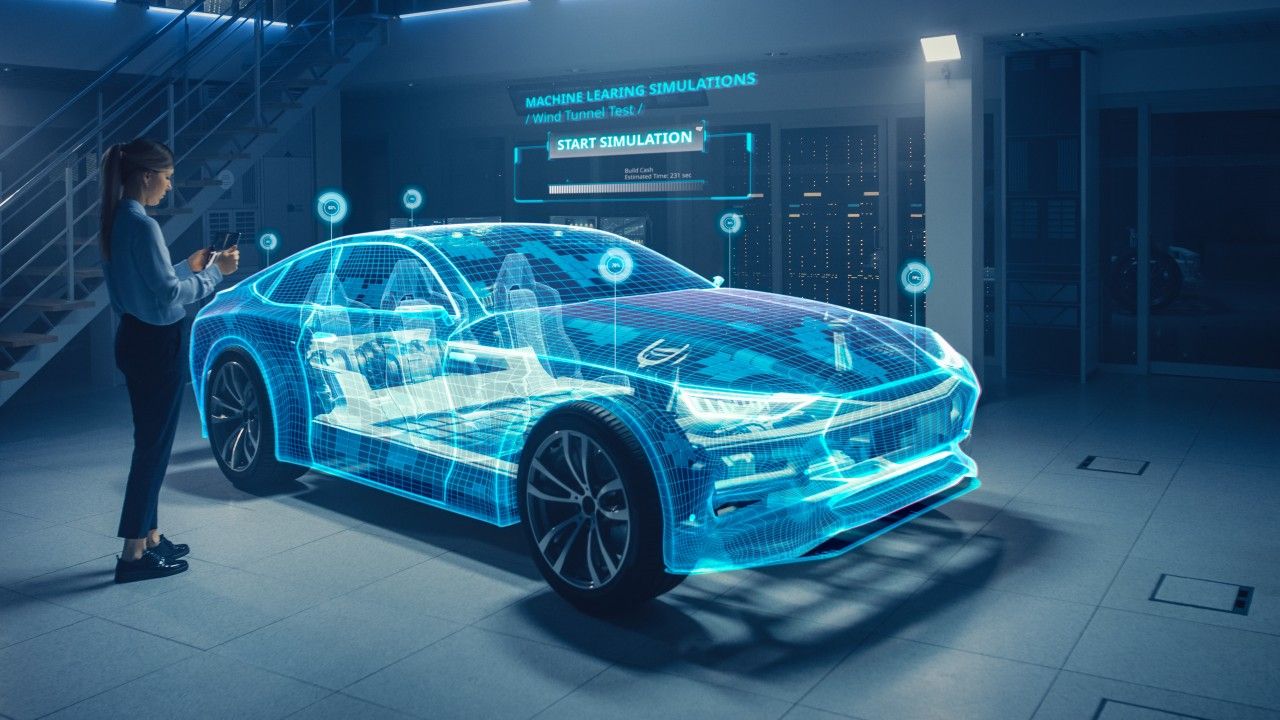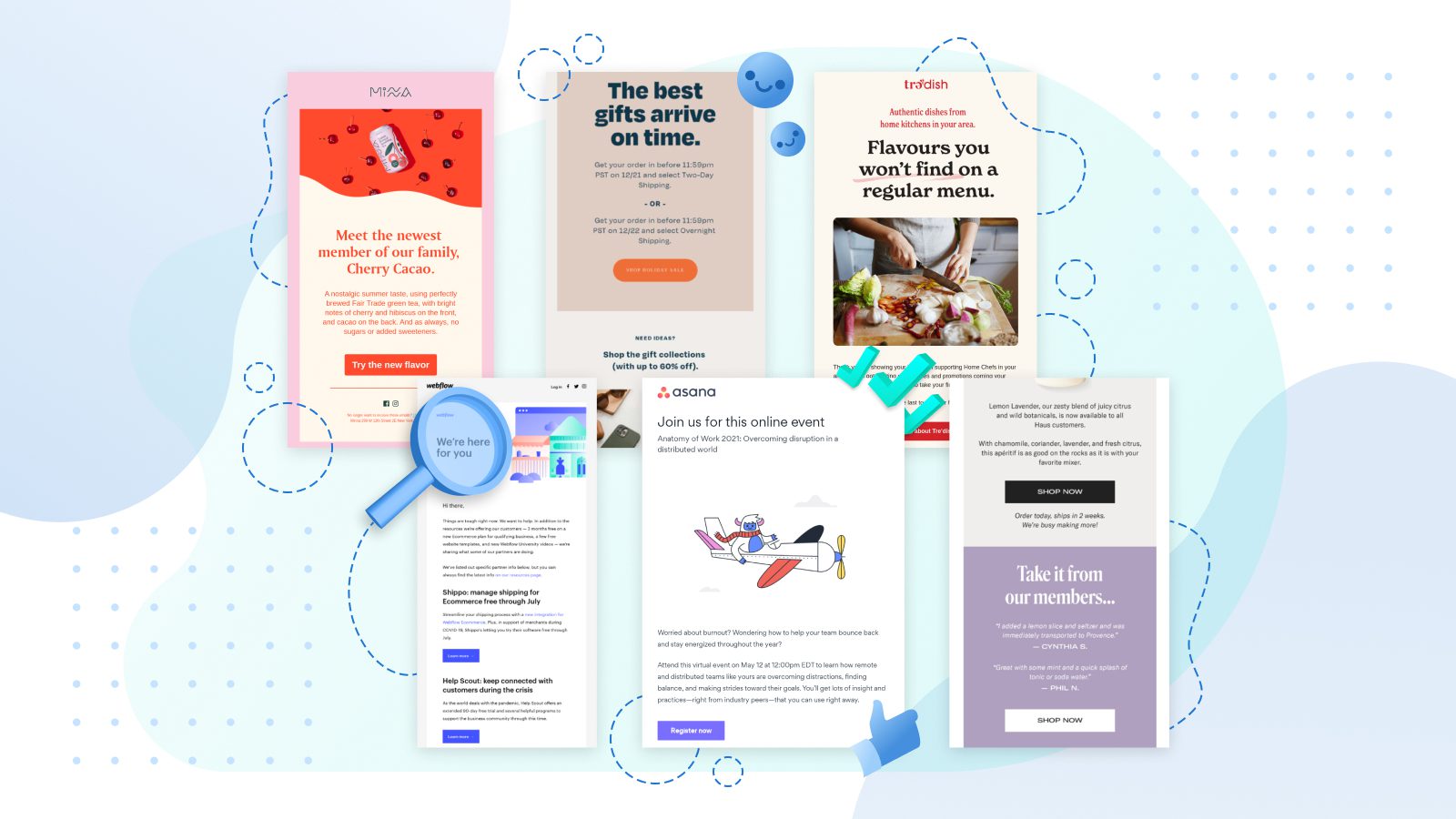Improve your Cybersecurity with The NerdSeries's Safety Checklist
Since almost all business transactions and interactions happen on computers and data systems, it shouldn't be a surprise that cyber security breaches are some of the biggest threats to businesses. You can reach more customers in the online world, but there are also scams and security risks that could happen. Because of this, Cybersecurity breaches are always in the news.
Most online scams depend on some kind of mistake made by a person since it is much easier to trick a single user than an entire system. Threat actors are aware of this and continue to take advantage of it by making scams that play on current events and people's fears. Many attacks can be stopped if you just follow a simple cyber security checklist.
That's why it's important to know these ways to make your business safer. We're going to tell you some of the most important things you can do to improve your own cyber security.
Update your computers
Hackers try to take advantage of the fact that any connection to the Internet is vulnerable to attack. Patches and updates should be used to keep every connection, operating system, and application up to date. When software and system security updates are done quickly, they make it harder for vulnerabilities to be exploited.
By updating your laptops, desktops, and mobile devices on a regular basis, you can be sure that you have the most up-to-date protection against threats. Any software on your business computer and any mobile apps need to be kept up to date. The older the version, the easier it is for hackers to get past the security measures and get to the information on the device.
One of the most important things you can do to improve cyber security and protect yourself from ransomware is to update your operating system and applications.
Use Anti-Virus Protection & Firewall
A computer without antivirus software is like a house with the door open. If your door is open and not locked, everyone who wants to break in will come in. In the same way, a computer that isn't protected will end up letting all the viruses into the system.
The most common way to stop malicious attacks has been to use Surfshark anti-virus software. Malware and other harmful viruses can't get into your device and mess with your data because you have AV software. It is the most important point when you are making your cyber security checklist. Use antivirus software from a company you know and trust, and don't run more than one on your device at a time.
Using a firewall is also important to keep bad people from getting into your data. A firewall helps keep hackers, viruses, and other bad things that happen over the Internet out of your device and decides what traffic is allowed to come in. Both Windows and Mac OS X come with firewalls. A firewall should also be built into your router to keep people from getting into your network.
Use a password manager or strong passwords
You've probably heard that strong passwords are a key part of keeping your online account safe. Because there are so many password leaks every year, even on big websites, it is dangerous to use the same password more than once.
If you use the same login information everywhere, a leak at one site could give people access to all your accounts. In reality, you need passwords to keep hackers out of your data.
Use a password management tool if you want to make it easier to keep track of your passwords. Using strong, unique passwords is the best way to keep your private information private. You should change your password if you keeperuse the same one on more than one site. Always use a secure wifi connection when entering your passwords.
Use LastPass or Keeper password manager to make and keep track of long, complicated passwords that hackers won't bother to try to figure out. This is a good password manager as it will also encrypt passwords that would be easy to read if they weren't encrypted.
Use Two-Factor or Multi-Factor Authentication
The main goal of multi-factor authentication is to make it harder for someone else to take over a user's account and give users and their accounts more secure. Since over 80% of cyber security breaches happen because of weak or stolen passwords, MFA can add extra layers of security to protect users and their data. Because of this, two-factor or multi-factor authentication is a service that adds more security to the standard way of logging in online with a password.
Normally, you would enter a username and password if you didn't have two-factor authentication. But with two-factor, you would be asked to enter one more way to prove your identity, like a PIN, another password, or even your fingerprint. With multi-factor authentication, after entering your username and password, you would be asked to enter more than two other ways to prove your identity.
Backup Your Data Regularly
One truth of life is that you should always have a backup plan. That could mean having a second key to your house in case you lose the first one. Or keeping a spare tire with the right amount of air in your car in case you get a flat.
When it comes to cyber security, the same is true for your personal or business data. Too often, we think that the information we store on our devices will always be safe and easy to get to until it isn't. Malware can damage your device, spread to your network, and steal or delete your data. Malware can also lead to ransomware attacks, in which a cybercriminal takes your data hostage until you pay a ransom. When we realize that important documents or photos we can't get back are gone forever because of a simple mistake, we feel panic. To avoid all this, it's important to always mark this point on your cyber security checklist.
Secure business smartphones
Mobile devices can be a security risk, especially if they have access to your company's network or hold sensitive information. The most obvious benefit of mobile security is that it keeps sensitive information from getting out or being stolen. Another important benefit is that if an organization carefully follows this cyber security checklist, it may be able to stop cyber security breaches on mobile devices.
Demand that employees protect their devices with passwords. Encrypt employee data and install security apps to stop thieves from using the device while it is connected to a public network.
Beware of impersonation
When someone acts like they are someone else, this is called impersonation. Most of the time, these attacks are used to steal sensitive information like login information or financial data. If your name and job are known to the public, it makes it easier for someone to pose as you and cause a cyber security breach. If you are in a high-level position or have the power to make payments, make sure you and your coworkers agree on ground rules.
For example, you should always make direct personal contact by phone, use codewords, etc. Introduce dual authorization on large payments. To stop CEO fraud, all large payments should require a PO number.
Establish clear protocols with clients
Communication is a must if you want to be ready for a cyber attack and take care of your new clients and suppliers well. One of the very important steps in cyber safety is to find out what procedures and audits your service providers have done. always Set up clear rules for how to talk to new clients and suppliers and share information.
For major changes to terms, payments, etc., you should require direct contact through named staff or codewords. Before letting a third party into your building, make sure you do your research and check them out thoroughly. If you don't, you could face physical threats.
Takeaway
We hope that these tips on how to improve cyber security and the information about how to stop any cyber security breaches will help you reduce your risk of a security incident. You can update yourself more about new cybersecurity news by following more The NerdSeries blogs dedicated to cybersecurity.