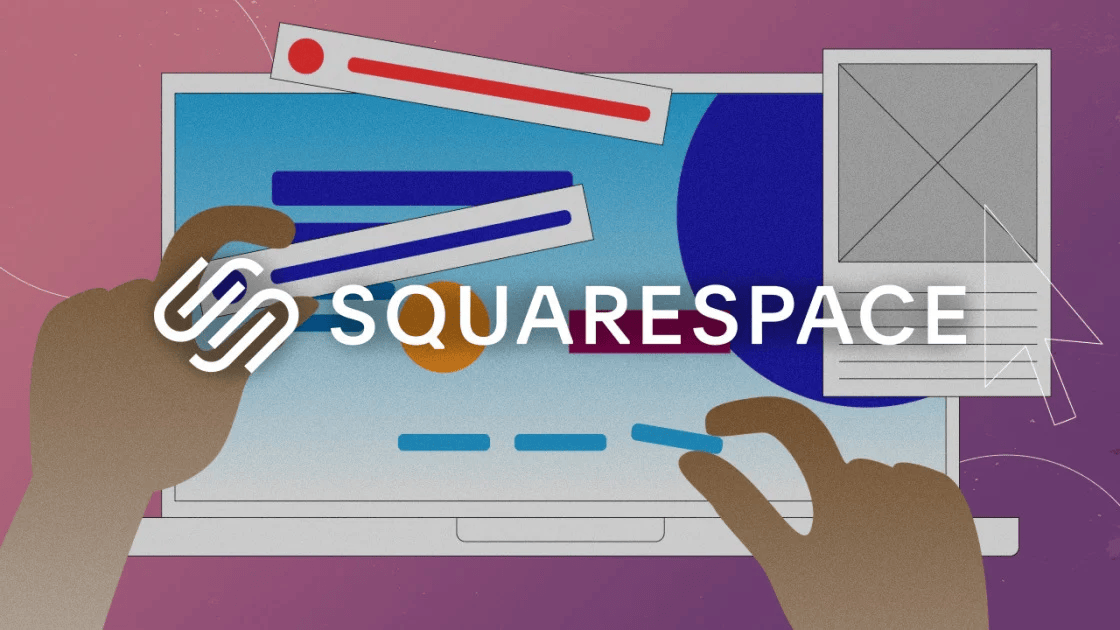10 Quick Tips on How to Make Your Squarespace Website More Dynamic
Ever felt your website is just a bit too plain or boring? You're not alone. Many people using Squarespace websites feel the same way. While Squarespace is user-friendly with cool designs making your site 'pop' can be tricky.
Here's some good news: Making your Squarespace website more exciting isn't as hard as it seems! With some handy website tips you can turn your site from 'meh' to 'wow' without needing to be a tech genius. We're talking about adding colorful pictures interesting layouts and fun features that make visitors want to stay and explore your site. Plus Squarespace itself has some great tools to help you do all this.
And that's where Thenerdseries comes in! We're here to help you learn these tips and tricks. In this blog we share 10 easy ways to make your Squarespace website stand out. Whether you're running a business showing off your art or just sharing your thoughts these tips will help you make a site that everyone loves to visit. Let's get started and make your website shine!
1: Choose the Right Template Wisely
It’s like picking the perfect outfit for a party when selecting your Squarespace website template. The template is the first thing people see like clothes and it tells them what your website is all about. You want one that looks good and feels right for what you're doing whether it’s selling things showing off art or sharing stories. It’s really important to find one that matches your style and makes your website easy for people to use and enjoy.
Step-by-Step Guide
- Look at Other Websites: See what other Squarespace sites look like to get ideas.
- Compare Features: Check what each template can do. Some have different cool things they can do.
- Match Your Style: Make sure the template’s colors and shapes fit what you like and what you’re showing on your site.
- Try Them Out: You can play with different templates for a bit on Squarespace to find the one you like best.
Benefits
- Your Website Looks Like You: The right template makes sure your website feels like it’s yours.
- Easier to Make It Yours: When you pick the right template changing things around to make it perfect for you is easier.
- People Like Using It: If the template fits what your website is about people will have more fun looking around.
Common Mistakes to Avoid
- Not Thinking About Your Style: Don’t pick a template just because it looks cool. Think about what matches your website’s idea.
- Forgetting What You Need: Make sure the template can do everything you want your website to do.
- Rushing Your Choice: Take your time. Try different templates and pick the one that feels just right.
2: Optimize for SEO
Making sure people can find your Squarespace website when they search online is super important. SEO is about making your website a hit with search engines like Google. This means more people can find and visit your website.
Step-by-Step Guide
- Find the Right Words: Think about the words people use when they search for what you offer. These are your keywords.
- Make Your Site Match Your Words: Use these keywords in your website’s writing titles and web addresses.
- Create Helpful Content: Write good stuff that helps people. This makes them want to visit your site more.
- Be Friendly to Phones: Your website should work well on both phones and tablets not just computers.
- Check the Tech Stuff: Ensure your website loads fast and is easily understandable by search engines.
Benefits
- More People See Your Site: When you do SEO well more people find your website on Google.
- Get More Visitors Naturally: Attract more visitors to your site without the cost of ads.
- Make Visitors Happy: Good SEO means your site is nicer to use which makes people stick around longer.
Common Mistakes to Avoid
- Forgetting About Phones: A lot of people use their phones for internet browsing. Make sure your site is phone-friendly.
- Ignoring the Tech Details: Things like how fast your site loads are really important for SEO.
- Using Too Many Keywords: Don't overload your site with too many keywords. It should sound natural and be easy to read.
3: Incorporate Bespoke Icons
Adding custom-made icons to your Squarespace website is like putting your personal touch on it. These icons are specially made to show off what your brand is all about and to make your site different from others. Just like having a unique signature bespoke icons make your website more special and interesting. They're not just any icons; they're like little pieces of art that tell your brand's story and make everything look nice and coordinated.
Step-by-Step Guide
- Think About Your Brand: What makes your brand special? Your icons should show that.
- Design Your Icons: You can design them yourself or get a professional to make icons that fit your brand perfectly.
- Place Them Smartly: Put your new icons in places where people will see them like menus or important information areas.
- Keep It Consistent: Use consistent styles and colors for all your icons.
- Test and Get Feedback: See how people react to your icons. Do they like them? Do they understand them?
Benefits
- Stand Out: Custom icons set your site apart from others.
- Tell Your Story: Icons can visually narrate your brand's story.
- Make It Fun and Easy: Good icons can make it easier and more fun for people to use your website.
Common Mistakes to Avoid
- Too Complicated: Don’t make your icons too busy or hard to understand. Simple is often better.
- Off-Brand: Make sure your icons match your brand’s style and colors.
- Overdoing It: A few well-placed icons are better than lots of them everywhere.
4: Update the Favicon
Changing the little icon on the browser tab known as a favicon is a small but mighty way to make your Squarespace website look more professional and stylish. A small favicon can greatly enhance your website's memorability. It's like having a mini-logo that shows up every time someone opens your site in their browser.
Step-by-Step Guide
- Pick the Right Type: Choose between.png or.ico formats for your favicon. The.ico format works well in most browsers.
- Make Your Icon: Design a simple icon that shows off your brand. Ensure your favicon is easily recognizable even when small.
- Get It Ready: Make sure your favicon looks good in different places like the browser tab bookmarks and shortcut menus.
- Put It on Your Website: Upload your favicon to the main part of your website usually in the public_html folder.
- Add Code to Your Website: In your website’s HTML add this code in the header section:
- <link rel="shortcut icon" type="image/jpg" href="/favicon.jpg"/>
- Favicon.jpg: Change /favicon.jpg to the path where your favicon file is.
Benefits
- Easy to Recognize: A good favicon helps people spot your website quickly among others.
- Looks More Professional: A well-designed favicon adds a polished touch to your site.
- Better for Users: It's easier for people to find and use your website with a clear favicon.
Common Mistakes to Avoid
- Make Sure It’s Clear: Your favicon should be easy to see and recognize in different places.
- Use High-Quality Images: Don’t use blurry or unclear images for your favicon. It should look sharp.
- Keep It Fresh: Update your favicon now and then to keep it interesting and relevant.
5: Set Up a Blog
It’s like opening a new door for your visitors to share stories and ideas. A blog makes your site more lively and interesting. It's not just about selling things or showing off your work; it's about talking to your visitors and sharing things they care about.
Step-by-Step Guide
- Choose Your Blogging Space: Start by picking where you want to blog. Squarespace itself is a great choice but there are others like WordPress or Blogger.
- Pick a Theme: Choose a blog theme that looks good and fits what you're talking about.
- Make It Yours: Change the design and layout of your blog to match your style and make it welcoming.
- Write Great Stuff: Start creating and sharing engaging content for your audience.
- Tell People About It: Use social media and other ways to let people know about your blog and bring them to your site.
Benefits
- Show What You Know: Your blog is a place to share your knowledge or what’s special about your products.
- Get People Talking: Blogs encourage visitor interaction and community building.
- Be More Visible Online: Regular blog updates can improve your site's search engine visibility.
Common Mistakes to Avoid
- Post Regularly: It’s important to keep adding new posts to keep readers coming back.
- Make It Look Good: A blog that’s nice to look at and easy to use keeps people reading.
- Spread the Word: Don’t forget to share your blog posts in different places to reach more people.
6: Create a Table to Showcase Content
Adding a table to your Squarespace website can be like setting up a neat display in a store. It helps organize your information in a way that’s easy for visitors to look at and understand. Whether it's pricing product features or any other important information a well-designed table makes it all clear and attractive.
Step-by-Step Guide
- Keep It Simple: Design a table that's straightforward to read.
- Works on All Devices: Ensure your table displays well on all devices.
- Add Cool Features: Think about putting in things like search bars filters or ways to sort the information to make it more interactive.
- Show with Charts: Sometimes adding a chart or graph next to your table can help explain your information better.
- Use Unique Icons: Custom icons can make your table—and your whole website—look more special.
Benefits
- Clear Information: A good table helps people understand your content better.
- Good on Any Device: When your table works on mobile devices it’s easier for everyone to use.
- Fun to Interact With: Interactive elements make your table more engaging and helpful.
- Easy to Understand: Charts and graphs can simplify complex information.
- Looks Great: Custom icons add a nice touch that makes your table (and site) look more attractive.
Common Mistakes to Avoid
- Too Complicated: Don’t make your table so complex that it’s hard to understand.
- Forgetting Mobile Users: Always check how your table looks on mobile devices.
- Just Plain Boring: Add some interactive features or visuals to keep it interesting.
7: Use Limited Colors
Picking your website's colors is like choosing the perfect event outfit. You want colors that look good together and represent you or your brand. Using just a few colors can make your website look more professional and easy on the eyes. It’s all about creating a feeling and making a good impression without overwhelming your visitors.
Step-by-Step Guide
- Pick Your Colors: Choose a few colors that show off your brand’s style and message.
- Use Colors Wisely: Stick to your chosen colors to keep your website looking neat and organized.
- Make Things Pop: Use contrasting colors to highlight important website elements.
- Match Your Words: Pick fonts and text colors that are easy to read and look good with your color scheme.
- Try and Adjust: Experiment with your colors and adjust them until everything looks just right.
Benefits
- Stay True to Your Brand: A consistent color scheme helps your website feel more like your brand.
- Look Great: A well-chosen set of colors can make your website more attractive and inviting.
- Simplify Design: It’s easier to design a nice-looking website when you stick to a few colors.
Common Mistakes to Avoid
- Too Many Colors: Don’t go overboard with colors. Too many can make your site look messy.
- Forgetting About Contrast: Make sure your colors stand out against each other so everything is easy to see.
- Ignoring Text: Choose text styles and colors that are clear and match your color scheme.
8: Customize the Site with Plugins
Think of plugins on your Squarespace website like adding special tools or features to make it do more things. Unlike other platforms like WordPress Squarespace doesn't use many third-party plugins. Squarespace offers different customization options than other platforms. Squarespace has cool integrations and tools that you can use to add more functions to your site like special features for online shops marketing and learning about your visitors.
Step-by-Step Guide
- Explore Squarespace Tools: Look into what Squarespace offers for adding new features to your site.
- Use the Developer Platform: If you know a bit about coding or know someone who does you can use Squarespace’s Developer Platform to add custom features.
- Pick What You Need: Choose tools that help your website do what you want like selling things online or showing off your social media posts.
- Keep It Simple: Remember the best tools are ones that make your site better without making it complicated.
Benefits
- Do More with Your Site: With the right tools your website can have more features and do more for you and your visitors.
- Make It Unique: Customizing with tools and features can make your site stand out and be more you.
- Keep It Easy: Squarespace’s tools are designed to work smoothly with your site keeping things easy to manage.
Common Mistakes to Avoid
- Overloading Your Site: Don’t add too many features. It can make your site slow or hard to use.
- Ignoring Built-in Options: Explore what Squarespace already offers before looking for other solutions.
- Forgetting About Your Visitors: Pick features that improve the visitor experience.
9: Add a Styled Announcement Bar
Think of an announcement bar on your Squarespace website like a bright billboard at the top of your page. It’s perfect for sharing important news special deals or any exciting updates with your visitors. The announcement bar is a prominent feature at the top of your site. It's a great way to make sure your visitors don't miss out on anything important you want to tell them.
Step-by-Step Guide
- Turn On the Announcement Bar: In Squarespace go to Marketing then to Announcement Bar and turn it on.
- Write Your Message: Type in what you want to tell your visitors like a special sale or a new blog post.
- Make It Clickable: Add a link to take people directly to the page you’re talking about like your shop or a sign-up page.
- Style It Up: Change the colors and font of your announcement bar to match your website and make it pop.
Benefits
- Catch Their Eye: The announcement bar is easy to see so people will notice your important message.
- Help Your Visitors: It’s a quick way for visitors to see something important or interesting on your site.
- Get More Clicks: If you’re promoting something the announcement bar can lead more people to check it out.
Common Mistakes to Avoid
- Don’t Overdo It: Use the announcement bar for really important stuff so it doesn’t annoy your visitors.
- Match Your Site: Make sure the bar looks like part of your website with similar colors and style.
- Keep It Fresh: Change the message now and then so it stays interesting and relevant.
10: Incorporate Video Backgrounds
Imagine your Squarespace website with a cool video playing right behind your content. It’s like an eye-catching display in a store. A video background can make your site feel alive and exciting. It adds a wow factor that static images just can’t match. Whether it’s a peaceful scene an engaging animation or something else a video background can make your website stand out.
Step-by-Step Guide
- Get Your Video Ready: Pick a video that looks smooth and works well with your website’s text and design.
- Upload Your Video: In Squarespace you can add your video directly as a background or use a video from YouTube or Vimeo.
- Choose How It Fits: Decide if your video should fill the whole background or just a part of it.
- Add a Style Filter: You can put a filter on your video for a special look. This also helps with how it appears on phones.
Benefits
- Catch Their Attention: A video background can draw visitors in and make them want to stay longer on your site.
- Set the Mood: The right video can set the tone of your website and complement your message.
- Stand Out: Video backgrounds can make your website more memorable and unique.
Common Mistakes to Avoid
- No Sound Needed: Remember background videos on Squarespace don’t have sound.
- Don’t Distract: Choose a video that enhances your site not one that takes away from your main message.
- Think About Loading: Make sure your video isn’t too big or slow to load as this can affect how quickly your site opens.
Conclusion
We've covered numerous ways to enhance your Squarespace website. These tips are like secret ingredients to help your website shine and be more fun for people to visit. You've learned how to pick colors add special announcements and even put videos in the background! All these ideas are about making your website not just pretty but also easy and enjoyable for everyone who visits.
Squarespace is a great tool to help you do all these things. Squarespace acts as a helpful assistant in website building. Whether you're starting a new website or making your current one better Squarespace has lots of features to help you along the way.
And remember Thenerdseries is here to help you too. We've got more tips tricks and helpful advice to make your website the best it can be. Thenerdseries is the place to be if you ever feel stuck or simply want to learn more cool stuff about creating awesome websites. Thanks for reading and happy website building!