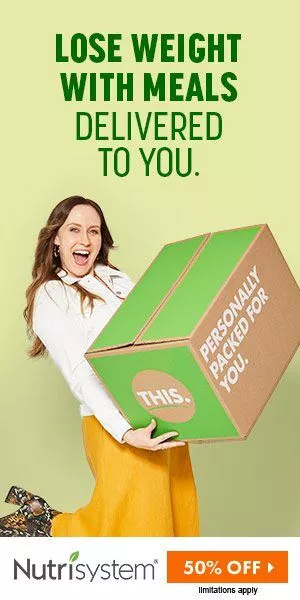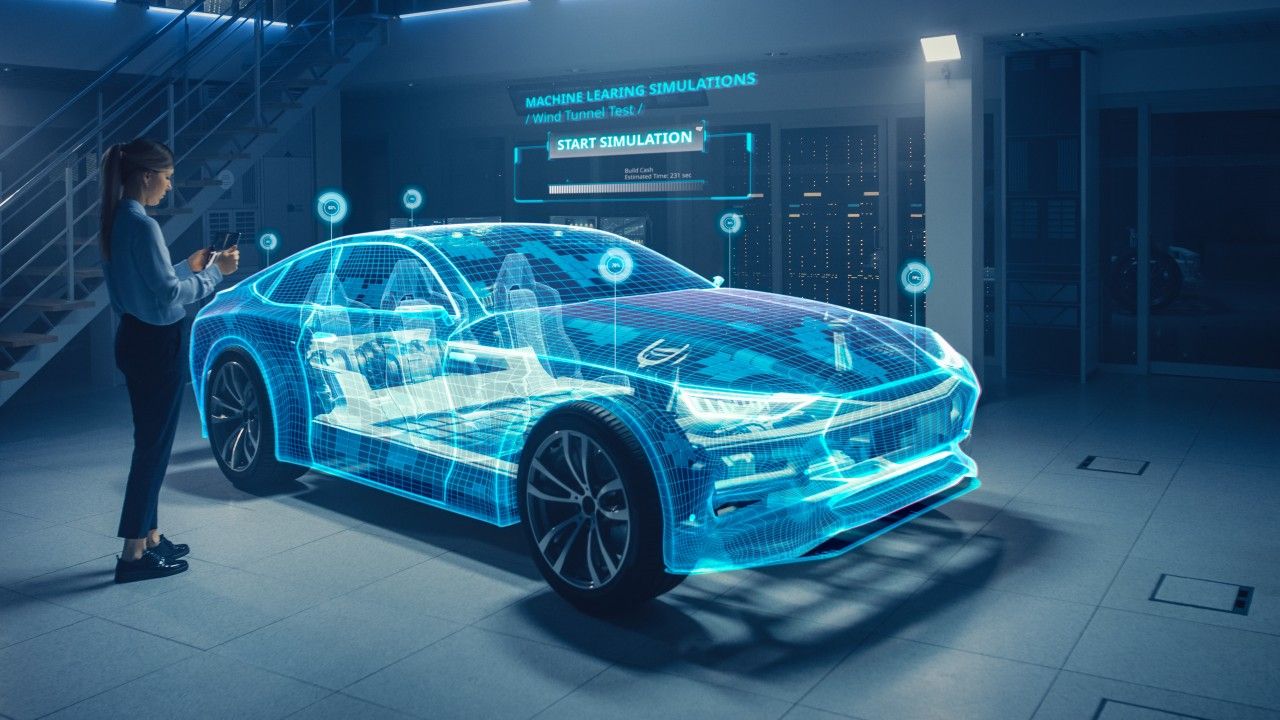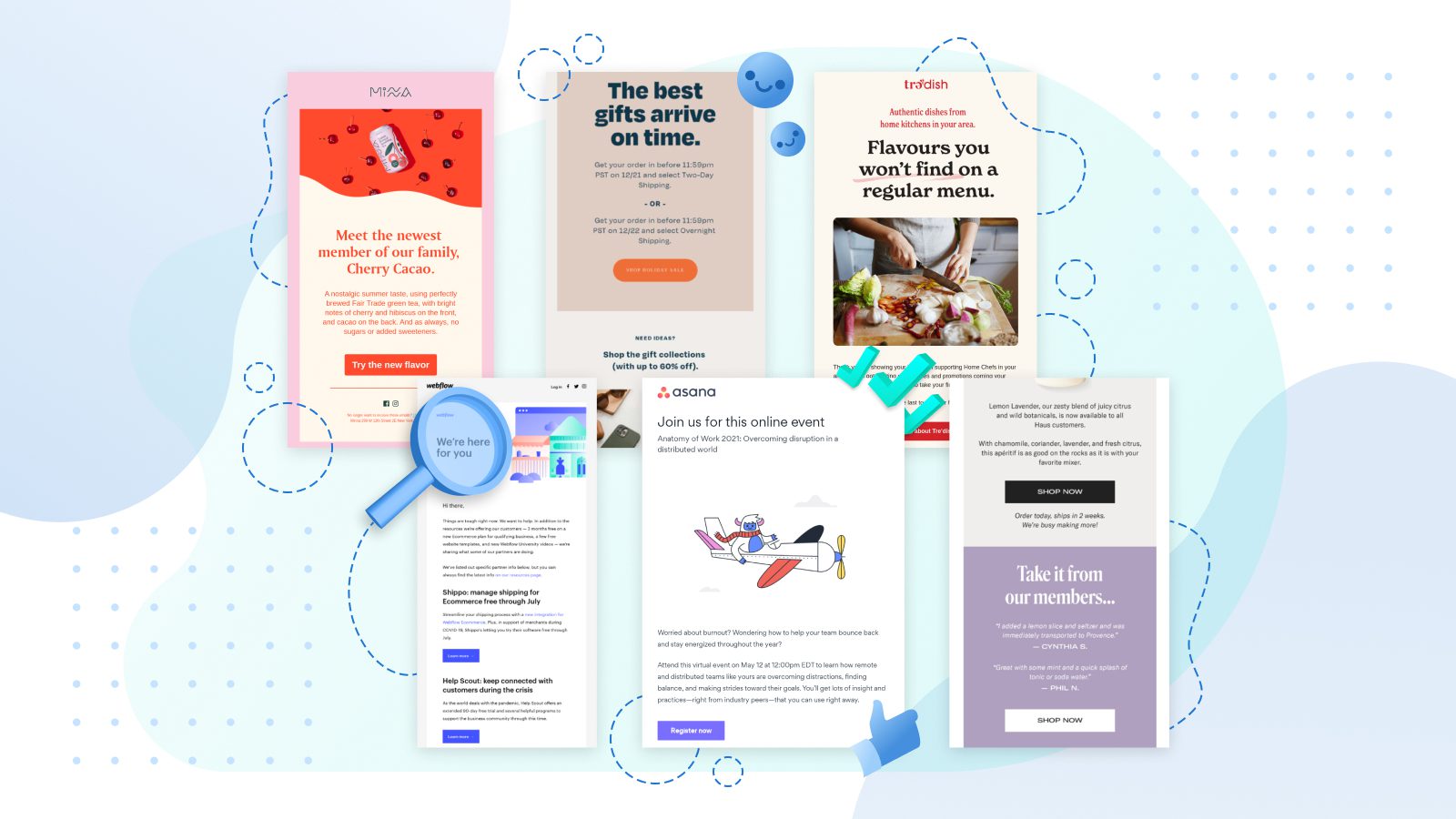Square Shifts Review: How it Works, Features, and Pricing!
Saving money and keeping costs under control is always top of mind for a company owner. One method to achieve this is to find out how to simplify your personnel scheduling requirements without using a third party. This will result in more money in your pocket and increase team productivity. Employee scheduling at a restaurant — or any company — is a massive effort. Several elements must be considered and you must ensure that your firm runs like a well-oiled machine.
The good news is that there is some strong free employee scheduling software like Square Shifts available to assist you with workforce management activities such as shift scheduling staffing labor cost management shift swapping schedule adjustments and schedule distribution.
Employee scheduling is one of the most time-consuming aspects of operating a company. Juggling everyone's schedules and creating a calendar with shifts that fit everyone on your staff whether for a restaurant clinic or gym may easily consume several hours of your day. And for this Square Shifts comes in handy as the best employee scheduling app to handle your workforce.
Square Shifts Overview

Square Shifts is a staff scheduling software that is suited for businesses in a variety of sectors including food and beverage retail beauty salons and others. The program includes capabilities such as shift scheduling and posting time-off requests online time tracking labor-cost reporting and more.
Employees may clock in and out of shifts using the Square Team mobile app or Square POS registers which will create timecards in Square Shifts automatically. Timecards may be synchronized with Square Payroll or exported to third-party payroll providers to aid with payroll. It offers an efficient and user-friendly platform for businesses to organize their workforce ensuring that the right employees are scheduled at the right times. In this article we will explore how Square Shifts works its key features and its pricing structure.
You'll save time calculating team member hours calculating tips and preparing for payroll with automated timecard reports that are readily sent to Square Payroll or your PC as a CSV file using Square Shift reports. You can monitor your shift reports directly from your online Square Dashboard once you've set up your team member shifts and your team members can keep track of their time worked on the Square Team app. When you use Shifts Plus you can also see how your allocated hours compare to the actual hours your team members worked. You may examine future planned shifts as well as notifications for early late and no-show clock-ins in both Workday and Labor Cost.
How Square Shifts Work?
With the advancement of technology and the shift towards digital solutions manual methods of scheduling employees on spreadsheets or paper have become outdated and inefficient. Employee scheduling tools and apps offer numerous benefits revolutionizing the way businesses manage their workforce. Square Shifts provides businesses with a cloud-based solution that simplifies the task of employee scheduling. Here's an overview of how it works:
- Create Shifts: Managers can easily create shifts by specifying the date time and duration of each shift. They can also define the roles and positions required for each shift.
- Employee Availability: Employees can input their availability and time-off requests into the system. This information helps managers make informed decisions while creating schedules.
- Schedule Creation: Using the available data and business requirements managers can generate schedules with a few clicks. The system automatically assigns the most suitable employees to each shift based on their availability qualifications and preferences.
- Shift Swapping and Requesting: Square Shifts allows employees to request shift changes or swap shifts with their colleagues. Managers can review and approve these requests ensuring smooth operations while maintaining staffing requirements.
- Communication and Reminders: The platform facilitates seamless communication between managers and employees. It provides notifications and reminders to keep everyone informed about their upcoming shifts changes or important announcements.
- Time and Attendance Tracking: Square Shifts offers time and attendance tracking features allowing employees to clock in and out directly from the system. This helps in accurately tracking work hours and simplifies payroll processing.
- Reporting and Analytics: The platform provides comprehensive reporting and analytics capabilities offering insights into labor costs employee availability and scheduling efficiency. This data helps businesses make data-driven decisions to optimize their workforce management processes.

Key Features of Square Shifts:
- Intuitive Interface: Square Shifts boasts an intuitive and user-friendly interface making it easy for managers and employees to navigate and utilize the platform effectively. One of the features that make Square Shifts the promising scheduling app.
- Availability Management: The system allows employees to input their availability time-off requests and preferred working hours. This information is used by the scheduling algorithm to generate optimized schedules.
- Shift Swapping and Requesting: Employees can request shift changes or swap shifts with their colleagues streamlining the process and reducing the administrative burden on managers.
- Real-Time Updates: Square Shifts provides real-time updates and notifications to keep employees informed about their schedules shift changes and other important updates. This helps to work efficiently by sharing real data in seconds.
- Time and Attendance Tracking: The platform includes a time clock feature that enables employees to clock in and out directly from the system. This simplifies attendance tracking and ensures accurate payroll calculations.
- Reporting and Analytics: Square Shifts offers robust reporting and analytics tools providing businesses with valuable insights into labor costs employee availability and scheduling efficiency. This data can help optimize workforce management strategies.
Square Shifts Pricing
Square Shifts offers flexible pricing plans based on the specific needs of businesses. The pricing structure typically depends on factors such as the number of employees features required and additional services. Square Shifts features a free version with a trial period. Square Shifts is available for free to all users with up to five team members and contains basic labor management capabilities.
Shifts Plus is available for teams of six or more for $4 per team member and gives access to more advanced features. From the Shifts tab of your online Square Dashboard you can sign up and get started. To get detailed pricing information it is recommended to visit the official Square Shifts website or contact their sales team directly.
Verdict
In conclusion Square Shifts is a powerful employee scheduling and shift management tool that simplifies the process of creating and managing work schedules. With its user-friendly interface advanced features and customizable pricing options it provides businesses with an efficient solution to optimize their workforce management processes and ensure smooth operations.
Square Shifts is fully integrated with Square Point of Sale and Square Payroll. With better access and streamlined everyday chores this one environment promotes harmony in your office. Everyone saves time whether you create a timetable or your team switches shifts. Square Shifts provides real-time attendance shift and sales information to help you understand how your company is going. These figures may be used to optimize labor expenditures and fine-tune staffing for each day of the week.
So that’s all for today folks! We hope that we have helped you to finalize whether Square Shifts is best for your business or not.