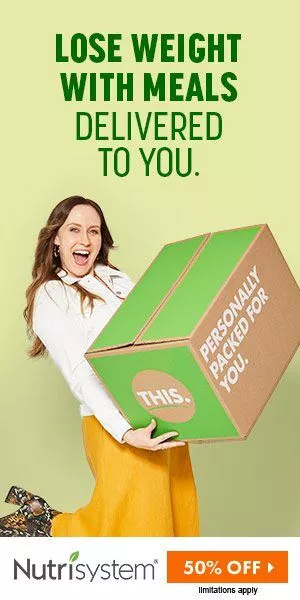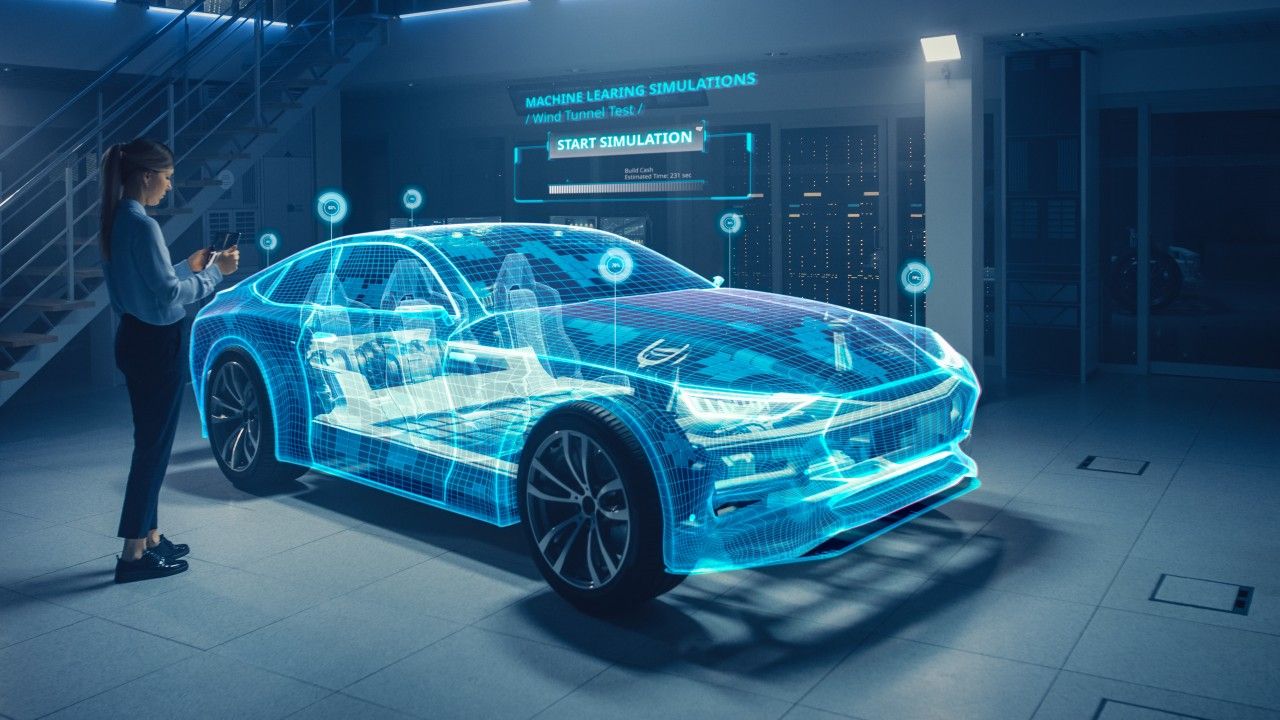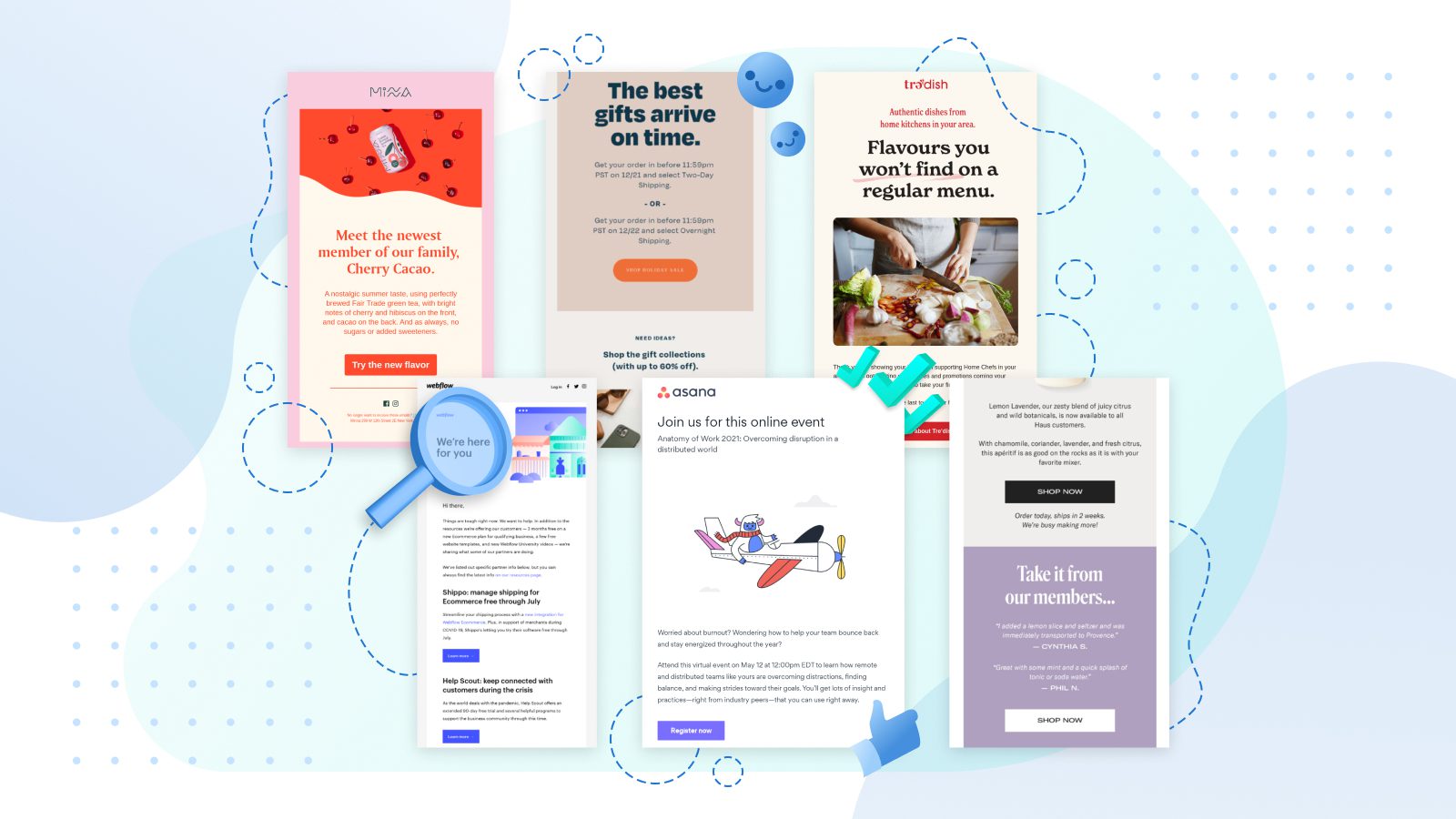Building Websites Without Knowing Coding A Complete List Of Drag And Drop Website Builders
Many people don't realize that the process of creating a no-code website can be automated. You don't need to hire a website designer to create a website either no matter how fascinating you want your website to be.
There are many website builders with zero coding requirements that allow you to drag & drop designs easily to construct the preferred sections of your website. If you already have a website design idea of how you want your site to look there are plenty of options that will make website designing effortless.
However it's difficult to choose the right site builder for you. It takes a little planning to make a difference. What do you want your website's purpose to be? Do you have any specific features that you feel you must have? It's easy to choose the right website builder by simply defining your needs.
Select the website builder that best suits your needs and style. Compare the website builders' features pros and cons of each website builder and it will clear all your doubts about which website builder you should invest in that needs zero coding.
1 Wix – Best Overall Website Builder for Small Businesses

Wix is an easy-to-use Drag & Drop website builder and is regularly rated among the top ones. It has an impressive track record with over 110 million websites. Their focus has always been on easy-to-make websites. It's not surprising that Wix ADI requires very little effort from the end-user.
It's interesting to note that their options have been expanded to allow for much greater customization than you might think. Wix also allows you to create websites completely from scratch with unlimited customization. Wix's no code website builder allows for a lot of creativity which is great for those with some web design experience but who don't want the hassle of coding. Wix can be a suitable choice in case you want to create a nocode website.
Pros
- Website building is easy for both beginners and experienced coders.
- It is cost-effective because you don't need to hire someone to manage your website.
- Many website builders include built-in SEO tools and marketing tools.
Cons
- These are subscription services which means that you don't own your website but must pay a fee for the use of the service.
2 Squarespace – Best Website Creator for Personal Websites

Squarespace's reputation has been built on its clean and appealing design. Squarespace's templates are sleek and modern. The website has a refreshing look thanks to its minimalist design and lots of white space. Squarespace offers a similar experience.
It's well-thought-out and easy to use. Squarespace is a great choice if your goal is to have a website that does everything and has some solid designs which you can create without coding.
This web design software is capable of blogging podcasts photo galleries and e-commerce. Squarespace can do all of these things which is something that other websites may not be able to do. This builder is able to combine many different elements which can be a great option for professional websites.
Squarespace's built-in email marketing tool is one of its most impressive features. It's an add-on that allows you to create eye-catching emails using beautiful templates without the need to use a third party. You also get a lot of integrated analytics.
Squarespace allows unlimited storage with every plan. This is great news for creating websites that will undoubtedly build a large media library. Squarespace will not limit your storage or bandwidth.
Let's start by stating the obvious. Squarespace isn't the most affordable web host and builder. If you are primarily looking to build stunning websites that will attract your target audience then the personal plan $12 per month they offer may not be a problem.
Pros
- Simple pricing structure with no transaction fees or future costs
- They look amazing on every screen
- Good-looking template designs
- Excellent features for bloggers
- There are many scalable and abundant e-commerce options
- Bloggers have many options.
- Security and infrastructure designed for enterprise-grade use
Cons
- Although not as simple as the others it is possible to customize your website.
- There is no backup and restore options
- Accepted payment methods are limited. At the moment Stripe Apple Pay and Paypal are accepted.
- There is no app market for websites or external apps.
3 Jimdo - A Personalized Website Builder with the Power of AI

Jimdo makes it easy to create a nocode website with the least time required. It asks questions about your business to help you make the right design decisions. Jimdo does not use static templates. Instead they use flexible content blocks that can be modified based on user behavior. They can also create pages and navigation menus for small businesses.
A map page for a local restaurant with its logo address and text blocks will be automatically created. Automation would be the best way to summarize Jimdo. In three clicks automatic SEO syncs your Google Search Console. The content blocks are faster than the older page builders at building web pages. AI will ask you questions to create a website that is specific to your industry.

There is a free plan with limited features in this web design software and no on-site advertising. You can upgrade to the $9/month plan and get your domain for free for the first year. It also includes an ad-free website advanced SEO features analytics reporting and a site that is completely ad-free. Jimdo can help you find stock photos by using AI.
You can also integrate social media and create pages that are relevant to your industry. Overall the AI is comparable to Wix ADI but slightly more. Therefore Jimdo holds 6th place in our no code website builder list.
Pros
- Website builders that are less expensive than others
- Good for GDPR compliance
- The interface is easy to use for beginners
- There is a decent plan for free
- Google Search Console syncs automatic SEO
- Flexible content blocks
- AI tool to create site images
- Navigation menus
Cons
- There is a limited selection of templates
- Basic features of e-commerce are available
- Email support is the only way to get assistance
- One site contributor is permitted
4 Elegant Themes – Best Responsive Site Builder

Elegant Themes' history began in 2009 when Nick Roach (the founder) started an epic solo journey from his college apartment. He has grown the team to 50 and released 87 WordPress themes as well as 5 plugins. ElegantThemes has many amazing features. Elegant Themes products can be used on any device.
These advanced CSS media queries techniques ensure that your website looks fantastic on all screen sizes. The live customizer allows you to modify the font color and background as well as the header footer menu and widgets.
As you make changes real-time previews are available. Each ET theme comes with a wide range of custom shortcodes. There are many professionally designed page templates.
All ET products are professionally coded according to industry best practices. Many ET themes can be easily localized so that you can create multilingual websites for your international customers. Visitors will likely use different browsers to access your site. Using the ET themes or plugins will ensure that your website works on all modern browsers. Thus this platform grabs second place as the best no code website builder.
Pros
- Divi and Extra are powerful themes.
- Bloom and Monarch give a smooth performance.
- Both the customizer and theme options panels work well.
- The lifetime plan is a great value for money.
Cons
- Some customers complained about elegant themes' and a bit slow customer service.
- There are only two plugins available.
5 Zyro - Best Modern Website Builder

Zyro is an online website builder that aims to help local businesses tell their stories online. They are known for their simplicity and speed. Zyro makes it easy to create a website for your business. The lightweight framework makes it easy to load your site quickly and works well on all devices.
Zyro is a powerful web design software that helps you grow your online business. It offers premade templates AI-driven texts an intuitive drag & drop grid tool mobile readiness as well as over one million stock photos. Their AI Content Generation is a standout feature. It provides SEO-friendly content ideas that are specific to your industry and business type.
You first need to choose the type of business you want to start with and then write 2-3 sentences about your brand and context. Then you can adjust the settings of your AI and personalize them according to length creativity and expertise. Finally click the Generate button to see your unique content.
Pros
- You can improve your search ranking with built-in SEO tools
- A slogan and logo maker that is AI-driven
- Free SSL Certificate and Custom Domains
- Live chat and email support are available 24 hours a day
- Mobile-optimized fast-loading website designs.
- AI heatmaps can increase website conversions and predict visitor behavior.
- In just a few clicks creating a one-page website is possible.
Cons
- Extreme beginners may not find this the best option.
- Zyro covers the basics but there are limited functions.
6 Elfsight - Best Choice For Website Building With Zero Coding

Elfsight allows users to update their websites without having to code. This makes it a SaaS solution for those who don't know to program. It is a great tool for customizing your website's design and functions.
Elfsight is compatible with nearly every website builder. This means that you can use Elfsight along with your existing website builder. Elfsight widgets and elements can be used to create your entire layout.
This platform offers a limited but still essential free plan. If you aren't satisfied with Elfsight’s service you can opt for a free plan or subscribe. You will get your money back within 14-days. Elfsight's widget creation is one of its best features. Elfsight widgets can be created even if you don't know much about coding or complicated software.

The customer service is outstanding on this website platform. Elfsight offers excellent customer support.
Its excellent report and data collection capabilities allow you to analyze widget metrics and efficiency and help you choose the best widgets for conversion. Overall this is the best no code website builder.
Pros
- Integrates with nearly every website builder
- Quick widget creation
- Free plan
- Excellent customer support
- Detailed reporting
- We offer extensive compatibility with eCommerce sites and blogs
Cons
- Website builder but not complete
- There is no yearly or lifetime subscription
7 Dribble - Best Social Web Design Platform

Dribbble.com a social network for web developers and other creative people allows them to share their ideas and designs. You can upload your original work and you can also follow other designers. You are a prospect when you create an account on Dribble.com.
Your profile should include your website. You can also search for web designing artists that you like and follow them. You must comment interact with others and be noticed in order to be drafted by other members. Dribbble is the best place to find inspiration. You can find a lot of great work comment and even participate in the site.
Dribbble is much more than an internet community. Different locations have Dribbblers who meet up for design networking and meetups. Each page is simple but surprising. Projects are easily visible thanks to consistent previews. Dribbble allows you to send unlimited messages to designers and search for designers who are available. Dribbble supports the promotion of design products services and following designers.
Pros
- It's easy to share your everyday experiences
- Choose from 3290 inspiring designs illustrations or graphic elements
- Incredible visual experience for inspiration from other web designers
- It's fast simple and fun.
Cons
- Dribble can't be customized
- Dribble supports just the trendier items more
Bottom line
The best drag-and-drop website builders make it easy to build a small business nocode website. It's also possible to manage your site in-house. This is a great way to save time and money. Elfsight and Elegant themes are the most impressive options if you aren't sure which website builder is best for starting to make a fascinating website with no coding. All platforms in this review are affordable choices and easy to use. Your site will look professional, which will impress your customers.
<!-- WGCCxxx -->