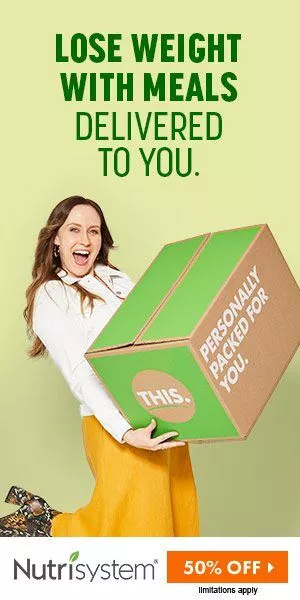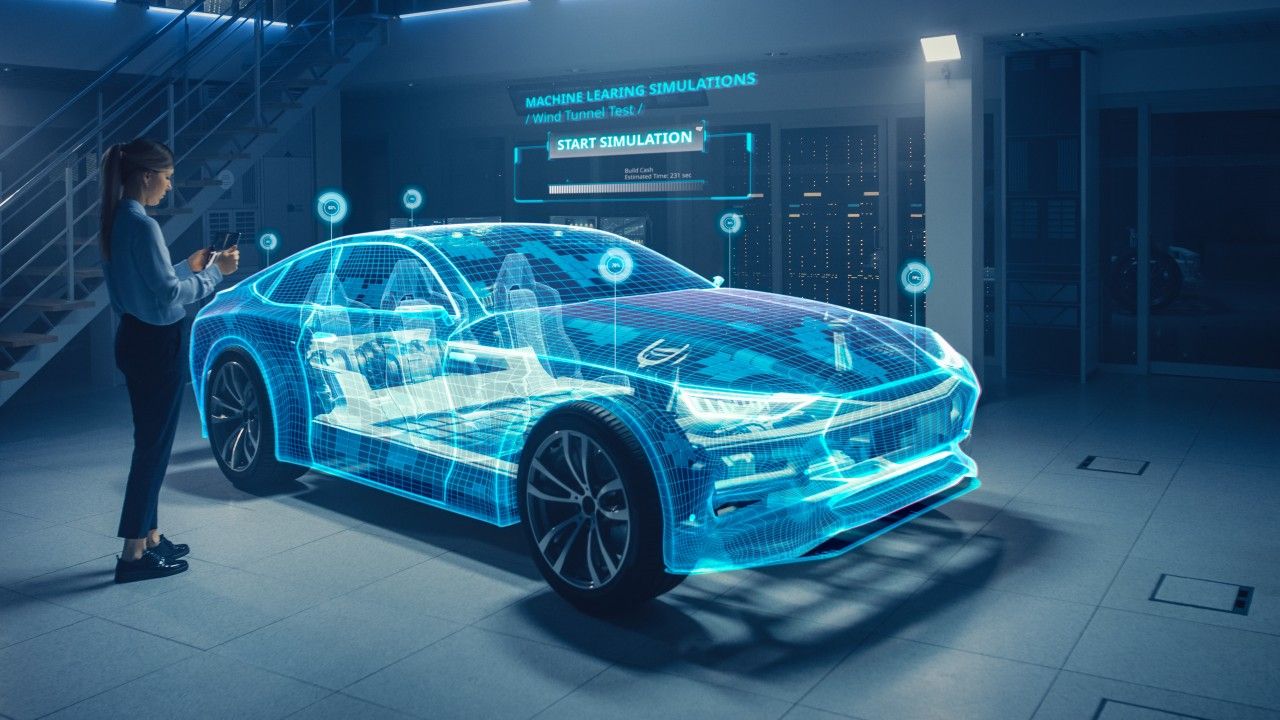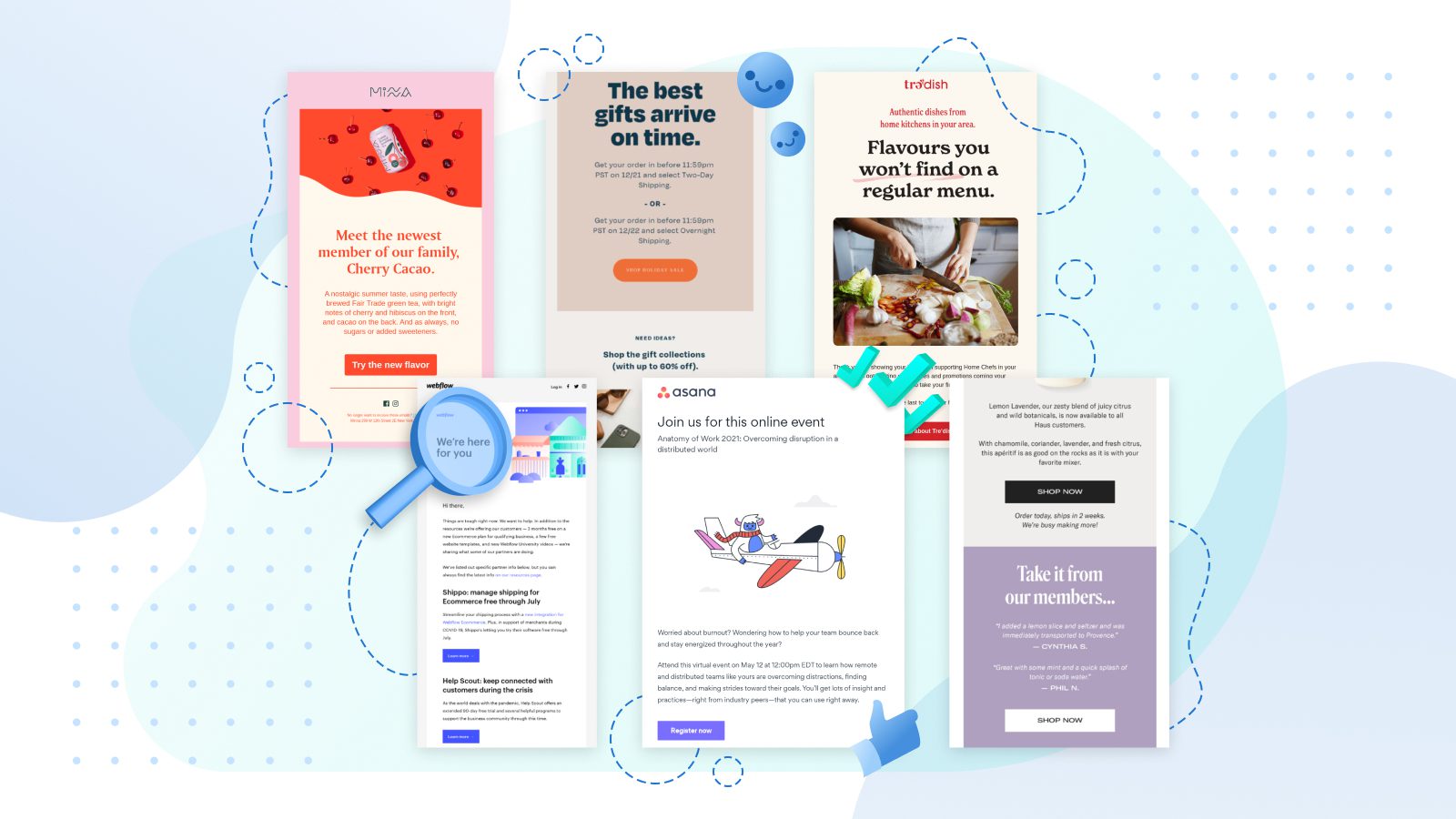Discover the Best Presentation Templates on Envato Elements
Do you also wish to take your project to the next level? Are you also looking for professional presentation designs? Do you also want to make your project reach newer heights? Thanks to Envato Elements a perfect platform with a range of Top PowerPoint Templates. Creating a captivating presentation to captivate your audience in today’s digital age is essential. To make the best presentation templates you need to consider various factors. Some of these include easy-to-use visually appealing versatile and more. However using pre-built Envato Elements Templates will save time. It will make sure you get a polished and professional presentation.
As you go through the templates on Envato you will find options that are professionally designed and cater to several themes. From Google Slides templates to several other top PowerPoint templates Envato Elements is there for you. This blog by nerdseries.com will help you explore the most popular templates visually appealing on Envato Elements. Let us dive in and explore the top PowerPoint Templates. It will make your ideas shine and you can give world-class Google Slides templates.
1 RASTEL - Colorful & Pop Art Powerpoint Template

Envato Elements provides you with a multipurpose colorful template that you can use for various settings. The RASTEL - Colorful & Pop Art PowerPoint Template boosts your presentation. It is ideal for business or corporate presentations having a vibrant color palette.
Presentation Features:
- The RASTEL gives you over 40+ unique slides that match your needs.
- It is compatible with Microsoft PowerPoint PPTX format and helps you to edit quickly.
- RASTEL PowerPoint templates have a user-friendly design that is easy to use and customize.
Customization Options:
- To customize your slides you can choose from various color schemes.
- There are a range of font options available to customize your presentation.
- To make the best presentation templates you can easily insert images or any other content into the template.
Design and Aesthetic:
- The Colorful & Pop Art PowerPoint Template features Pop-art-inspired visuals with bold graphics and patterns.
- The template has a clean and modern layout that makes it easy for your content to remain on point.
- RASTEL includes high-quality vector elements that enhance your presentation.
2 Education Google Slides Template

Education Google Slides Template matches the needs of teachers educators or students. It is a complete and versatile tool to give an appealing experience to your audience. When providing any lecture Envato Elements templates ensure that they captivate your audience.
Presentation Features:
- You will have access to over 150+ slides that allow your content in an organized manner.
- Education Google Slides Templates include a range of elements. These contain charts graphs and more that help present your data.
- The PowerPoint template comes with icons and illustrations. These are based on education and add a professional touch to your presentation.
- The smooth transitions and animations help in enhancing the visual appeal of your presentation.
Customization Options:
- You can access multiple color schemes to customize the look of your presentation.
- With editable graphics you can adjust the shapes sizes and colors that match your needs.
- Education Google Slides Templates allows you to choose from various font styles. It makes sure that your text is readable and appealing.
Design and Aesthetic:
- The Google Slides Templates come with a modern and clean design to make a professional presentation design.
- You get to maintain a united look that enhances the quality of the design.
- With its Gallery and Portfolio slide you can access high-quality images and backgrounds. The HD images give a professional look to the presentation.
3 Job Interview Keynote Template

To show your skills and accomplishments the Job Interview Keynote Template is one of the top PowerPoint templates. It is designed for individuals looking to make a strong impression following a job interview. The template is clean and easy to use and helps create engaging content sections.
Presentation Features:
- In this Envato Elements Templates you get access to 30 unique slides with a light background.
- You get to start with a personal introduction section highlighting your background and career goals.
- With drag-and-drop features you can include an appealing portfolio section to present your work.
Customization Options:
- All the graphics are editable and resizable to personalize your presentation.
- With different color schemes you can customize the presentation to be appealing.
- To add a personal touch you can add your images or project visuals to your presentation.
Design and Aesthetic:
- The Job Interview Keynote Template boasts a modern design to keep your content on point.
- The well-structured layout will help you to showcase your skills and experiences effectively.
4 Content Marketing Presentation

With Envato’s Content Marketing Presentation you can create a winning content marketing strategy. It is for marketing experts and helps them communicate their marketing plan. The design of these top PowerPoint templates is modern and can be customized.
Presentation Features:
- You get to use 16:9 and 4:3 screen sizes in these presentations. It also includes 10 PPTX files with 120+ slides for each color scheme.
- With the help of a content marketing presentation you can develop a high-value marketing strategy.
- You can outline the distribution of your content and create a content calendar to get a well-organized approach.
Customization Options:
- In the content marketing presentation you have 10 color scheme options. Try to experiment with different color schemes to create an appealing touch.
- From various font options to editable vector images and icons create an appealing presentation.
- Effectively add or delete the slides matching the requirements of your presentation.
5 B2B Marketing and Sales Google Slide

Make an exciting presentation using Google Slides for B2B Marketing and Sales. This template is perfect for those working in marketing and sales. The contemporary style flexible layout and B2B-specific content areas make your presentation impressive.
Presentation Features:
- You can access 60+ unique slides in the B2B Marketing and Sales Google Slide. It helps in giving an overview of your marketing strategy.
- With its custom design and editable layout outline the stages of your sales journey to understand the audience.
- With B2B Marketing the Google slide template showcases your sales and marketing data. The data shown in the template will align with your marketing and sales efforts.
Customization Options:
- The editable layout helps edit texts and fonts easily for professional presentation designs.
- With unlimited color options try experimenting with colors to create an appealing presentation.
Design and Aesthetic:
- It is one of the top PowerPoint templates in Envato with a clear and modern layout.
- The clean layout ensures your content is presented and appeals to the audience.
- The template includes appealing icons diagrams and charts. It helps you to present complex information in an easy-to-understand manner.
6 Business Report 2.0

To create one of the best presentation templates go to Business Report 2.0. It helps create a professional and appealing report for your business keeping in mind the goals and company’s performance. The template has a clean design with easy customization options that match your business report needs.
Presentation Features:
- The Business Report 2.0 allows you to use 77 unique slides in a 16:9 HD Aspect ratio.
- It provides a concise and impactful overview of the business report with its modern and minimal design.
- It includes 10 pre-made colors (XML files) that help in elaborating your business reports with ease.
Customization Options:
- Edit texts and fonts to customize your presentation by using various fonts.
- Try to experiment with different color schemes to create an appealing presentation.
Design and Aesthetic:
- With minimal design the Business Report 2.0 template allows your content to remain at the point.
- A well-structured layout is easy to follow and understand the business report.
- You can choose from charts graphs and diagrams to present complex data in a user-friendly manner.
7 Business Strategy PowerPoint Template
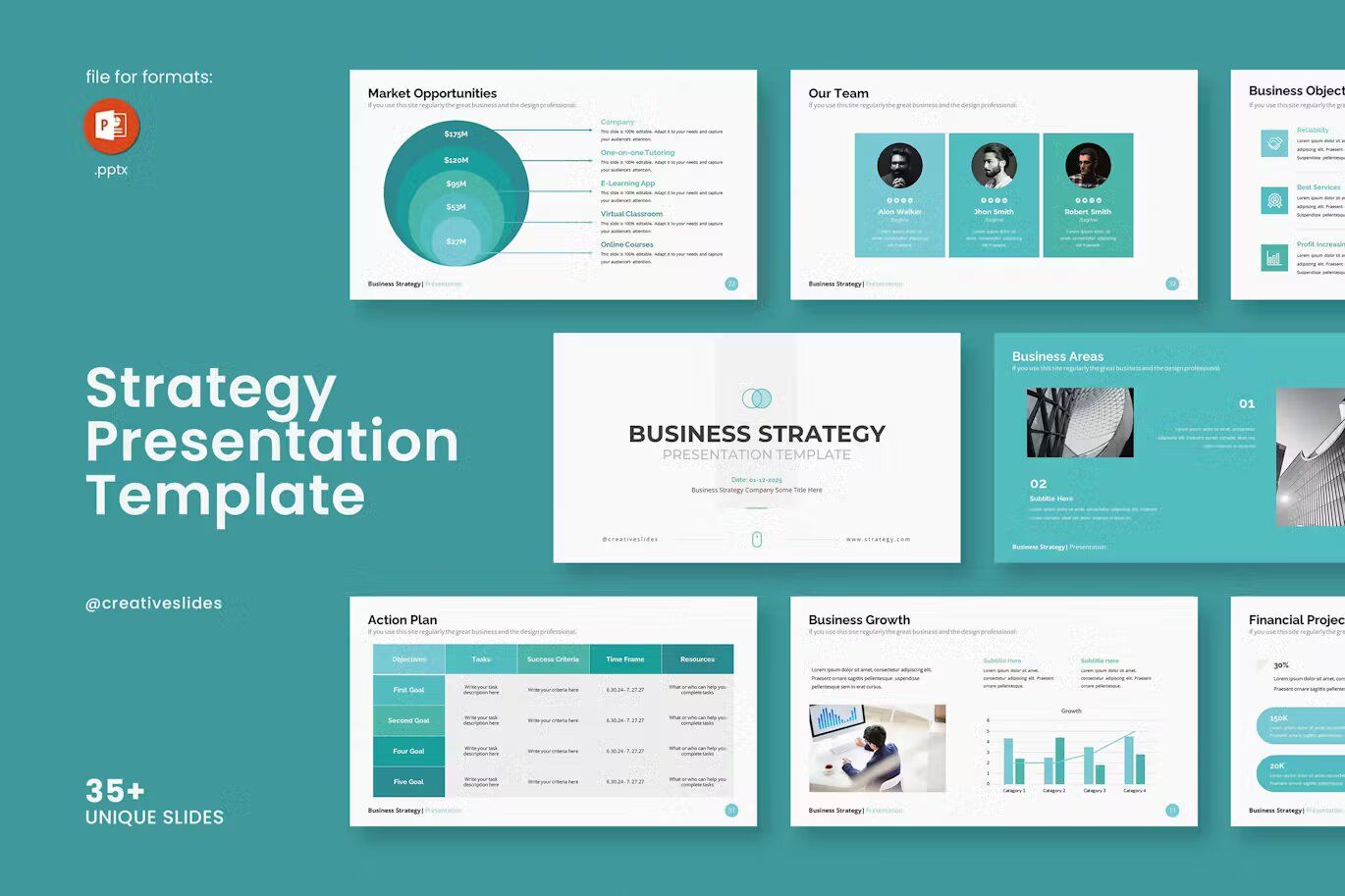
The business strategy indicates the actions and decisions a company takes to reach its goals. It helps to stay competitive in the marketplace and defines what the business needs to do. The template lets you make a professional presentation to showcase your strategic plan. With an easy customization option the template allows you to communicate your organization’s goals and vision.
Presentation Features:
- The business strategy PowerPoint Template works on both Apple and Windows with 36 slides in total.
- It works in a 16:9 full HD Ratio with different theme color options.
- With the option of a fully editable slide you can make a competitive analysis and show your strategic plan overview.
Customization Options:
- By using the Business Strategy PowerPoint Template you can edit the texts and fonts easily.
- With various color schemes available customize the presentation as per your needs.
Design and Aesthetic Points:
- Envato Elements Business Strategy PowerPoint Template features a modern and professional design.
- The clean layout of the PowerPoint template helps in understanding complex data.
8 Pitch Deck PowerPoint Template
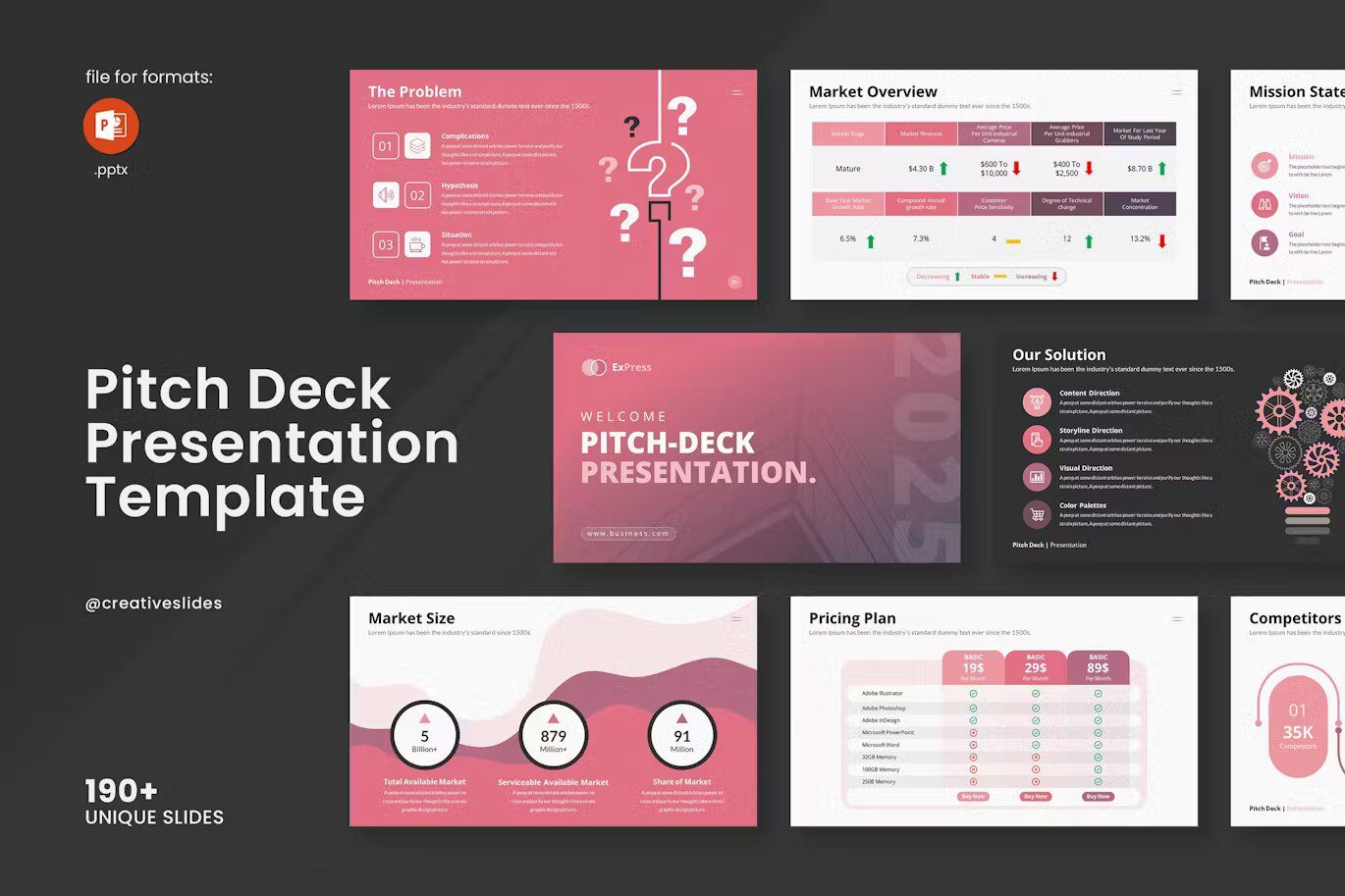
To create a compelling and professional pitch deck use the Pitch Deck PowerPoint Template. It is a part of the extensive collection of Envato Elements Templates and helps communicate business ideas. The sleek design makes it a top choice among professional presentation designs.
Presentation Features:
- With 190 slides in total the template works on both Apple and Windows.
- It includes a wide range of slide layouts that cover every aspect of your business pitch.
- Infographic elements like charts and graphs make it easier to visualize the data and critical points.
Customization Options:
- To customize the presentation you can choose from various color palette options. There are a variety of font options to choose from to enhance your presentation.
- The template includes text boxes shapes and icons that are editable and give you the flexibility to tailor the presentation.
Design and Aesthetic
- The modern and sleek design of the template makes your pitch deck look professional.
- You also get access to high-quality images and backgrounds to make your presentation stand out.
9 Job Interview Hiring Presentation
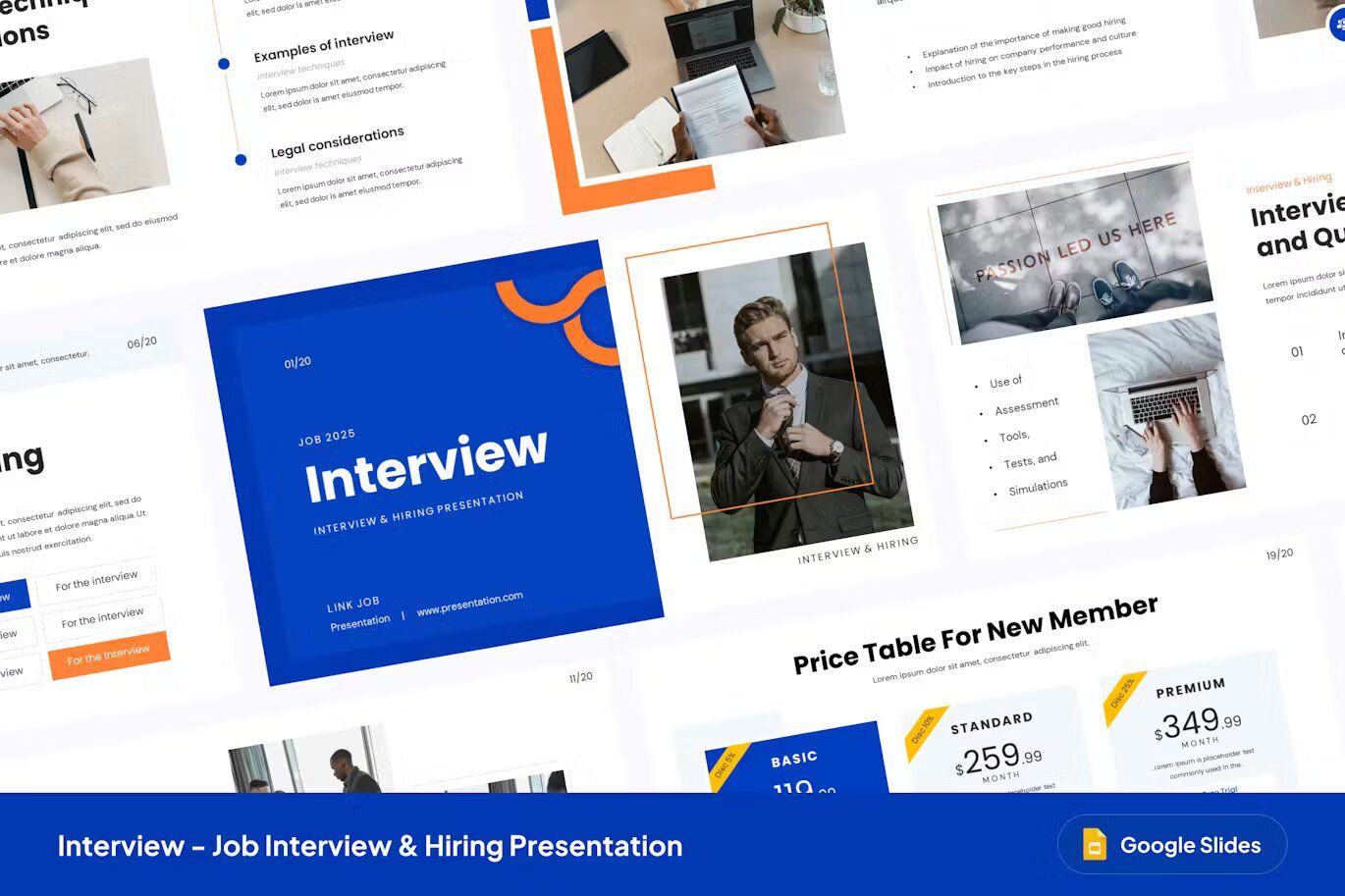
Make a lasting impression at your following interview by using the best presentation templates. The Job Interview Hiring Presentation is for the hiring and interview process. It allows you to show your skills and experiences professionally.
Presentation Features:
- Job Hiring Presentation includes pre-made sections that help in organizing your content.
- You can visualize your data and achievements with the help of infographics and charts to make your presentation engaging.
- With the drag and drop feature you can insert your images and photos and access a vast library of icons and fonts.
Customization Options:
- To make your presentation engaging select from several color scheme options and match your style.
- The drag-and-drop function helps add remove or rearrange the sections and slides.
- This Envato Elements Template is compatible with famous software. These include PowerPoint Keynote and Google Slide templates.
Design and Aesthetic:
- You will have a clean minimalistic layout to keep your content organized and approachable.
- High-quality graphics allow you to enhance your presentation and impress your audience quickly.
10 Medical Keynote Template

Enhance your medical presentation with the professional Medical Keynote Template. It is suitable for healthcare professionals researchers and educators. It looks like a professional presentation design. It will help you to communicate your medical information in an informative manner.
Presentation Features:
- It has medical-themed sections to tailor your medical presentation requirements.
- You can utilize a range of infographics and charts to present complicated information that is easy to understand.
Customization Options:
- You can choose from a range of color schemes to match the requirements of your presentation.
- The drag-and-drop feature allows you to add or rearrange the slides.
Design and Aesthetic:
- Medical Keynote Template gives you a professional design to impress your audience.
- The organized layout helps to keep your content organized and gives you a well-structured layout.
11 Conclusion
To sum up finding the perfect template for your needs is essential as it creates a lasting impression. Envato Elements Templates provides you with a collection of the top PowerPoint templates. You can choose from any type of presentation from the best templates to professional presentation designs. The vast library of Envato includes a variety of templates designs that are compatible with your preferred software.
Be confident about your presentation as it features clear and modern designs. The visually appealing elements help make it easy to understand the complex information. The template ensures that the information is understandable and engaging for your audience. Also the customization options in every template allow you to personalize the presentation.
So explore Envato Elements templates and enhance your presentation to the following levels. Make an impressive presentation by using a range of top PowerPoint templates and Google Slides templates. Don't settle for boring presentation designs when you can use Envato Elements. For more details on how to make eye-catching graphics visit nerdseries.com.