How to Design a Mobile-Friendly Shopify Store
The latest studies have shown that in Quarter One of 2024 more than 20% of all purchases in the United States were made online. And over 75% of online shoppers prefer using mobile devices to browse and search the products. So the significance of a mobile-friendly online shopping store is ever-increasing.
In this fast-paced world consumers expect instant access to products. Therefore a Shopify store optimized for mobile phones offers excellent convenience to its users. It is simple for people to order things on smartphones. This ensures a smooth shopping experience satisfying customers and increasing loyalty.
Optimizing your Shopify store for mobile devices can also enhance its visibility on search engines as Google and other search engines favor mobile-friendly websites. Prioritizing mobile optimization lets you draw organic visitors to your site. Which in turn helps increase the sales and also assists in developing the business.
You need to optimize your website for smartphone users to maintain a competitive edge over other Shopify Stores. If you fail your customers may move to other online stores resulting in revenue loss.
Whether you want to start a new Shopify store or want to make changes to a current one you need to implement a mobile optimization strategy. This will help drive the business towards success. In this detailed guide we at thenerdseries.com have listed a few steps and techniques to help you design a mobile-friendly Shopify store. This blog will discuss ways to create a good customer shopping experience.
The rising trend of m-commerce in Online Shopping
With the changing trend mobile devices have started dominating online shopping. Therefore assuming your customers will be using desktop sites to shop is no longer viable.
Mobile phones and the Internet have increased in the past few years. Because of this the majority of shopping nowadays happens through mobile phones.
In 2024 60.28% of total web traffic came from mobile phones. According to Statista in the US 64% of all online orders came from people using their mobile phones and 2% used tablets to make online purchases. It is estimated that shopping on mobile phones could reach $710 billion by the end of 2025.
For this reason alone Creating an ideal shopping experience on mobile phones is necessary.
These days people spend their time scrolling through reels and posts on Instagram and Facebook so it naturally becomes a good idea to advertise your products on these platforms. This means you must ensure your Shopify store looks good on smartphones. It should also have fast loading times a good layout for faster navigation and flawless checkout.
Also search engines favor well-optimized websites that work well on mobile phones. An optimized website helps in increasing website's ranking which makes more people visit it. A well-designed site helps increase user engagement which results in higher sales. If customers have a good shopping experience they will keep coming back.

Checking the Status of your Shopify Store
Before you start making your website mobile-friendly you need to know the current status of your Shopify store. Google offers an excellent tool for precisely such things as Google’s Lighthouse. It tells you if your site is mobile-friendly or not. It also gives a detailed report about your site’s standing such as Performance Accessibility Best practices SEO etc.
Check the status of your Shopify store in 3 easy steps.
Step 1: Open Google ‘Lighthouse’
Step 2: Copy and paste your URL’s link in the given space
Step 3: Press the Test URL button
After the analysis you will get a detailed report using which you can make changes to your website.
Below are the steps you need to follow to make your Shopify Store more Mobile-friendly.
Step 1: Opt for the suitable Shopify Theme
The most important thing you can do to make your Shopify store more mobile-friendly is choosing a mobile-responsive theme. Such types of themes are designed to fit your website's requirements in any screen size. You can inspect popular responsive Shopify themes tailored for mobile devices and choose the best one for your Shopify store. This ensures that customers will like using your website as it will have a great UI and navigation will become easier.
If you are keen on building your site from the beginning. You can go for the variety of pre-built themes designed to be mobile-responsive.
If you are already working with a theme in your Shopify Store you still have multiple options to personalize your website to make it mobile-responsive.
However this process can be complicated and time-consuming as you may have to assist with specific components' layouts manually.
Important Tips:
- Choose themes that are specially designed for mobile devices.
- Use pre-built themes if you are building a new Shopify store.
- It may be complex to customize an existing theme if it is not designed for mobile devices.
Step 2: Optimize Images and videos
Statistics show that 40% of people leave a website if it takes over 3 seconds to open. So when customers open the webpage of your Shopify Store you want it to load fast so that it becomes easier for them to navigate through your website.
For people to have a good time navigating through your page you need to have your images and videos load faster meaning they should be well-optimized for mobile devices.
To achieve these things you should first compress them. You can choose from various free and paid software tools. They will reduce the size of your images without degrading the quality of your pictures and videos. Apart from that you should set the file format to JPEGs as PNGs and GIFs can be larger which makes them slower to load.
Enhancing images and videos for mobile devices can help you elevate your website's speed and overall performance. Thereby improving the user experience. This will help customers in their shopping and increase your sales and revenue.
Important Tips:
- To decrease the load time of pages try to compress images and videos.
- Consider choosing JPEGs over PNGs and GIFs to lower the file size.
- Use tools such as PageSpeed Insights to monitor and lessen load speeds.
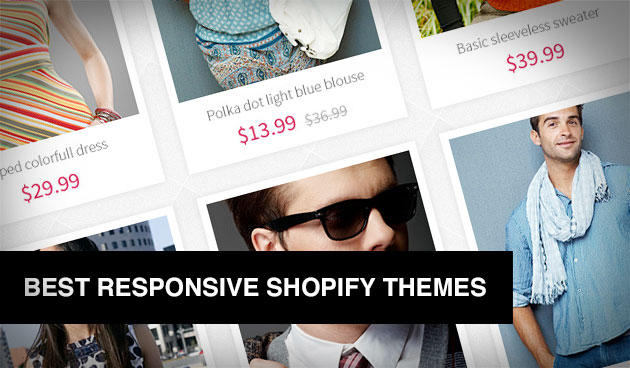
Step 3: Create a Layout that Works on Mobile devices
Smartphone users have a small screen to view and browse your Shopify Store page. So they have different requirements regarding site navigation. You should keep specific tips in mind for preparing a user-friendly navigation layout for touchscreens.
To make your website easy to use simplifying the navigation and layout for mobile users can lead to efficiency. You can also cut down the number of items in the menu of your Shopify page and use drop-down menus to organize the content and look clean. You can also ensure your page is easy to read and accessible through suitable font sizes colors spacing and easy-to-see buttons.
You should make your website efficient. You can do this by reducing the content shown on each page. Use headings and subheadings in precise order and try to make the whole website easy to navigate with one hand.
By simplifying the navigation of your Shopify page you can increase customer satisfaction which will result in higher retention and sales on your page.
Important tips:
- Use a drop-down menu to make the page less cluttered.
- Use decently sized icons fonts colors and spacing for people to navigate easily.
- Make page layout comfortable for navigating with one hand.
Step 4: Enhance Page-Load Speed
The page's loading speed has a significant impact on user expereince. Therefore optimizing your website code for faster load speeds is essential. There are several tools available for measuring and improving mobile page speed.
There are a lot of options that you can opt to decrease your website's loading time and make it run faster for mobile devices. One of the most important steps is to streamline your website's code to decrease the page size. You can do this by compressing HTML CSS and JavaScript files. You can also remove any irrelevant whitespace and characters from your code.
You can use a Content Delivery Network to distribute your content to various servers in different locations. This will help reduce the loading time for customers in other places. Also ensure you use optimized website content to further reduce your page's loading time.
Lastly you can also use Cache plugins to store data and speed up the website's loading speeds for regular customers.
Important tips:
- To decrease the page load time attempt to compress the code file.
- Use CDN for lowering content delivery time.
- Cache Plugins can be used to decrease the load time further.

Step 5: Test and Refine your Shopify Page
This is the final but crucial step of making your Shopify store mobile-friendly. You need to test your Shopify store on multiple mobile devices. Make sure they have different screen sizes mobile OSs and browsing systems to identify the pain points and areas for improvement.
For this test you need to use testing tools such as PageSpeed or Browser Stack. They are mobile testing platforms that allow developers to test their websites. To test they use multiple browsers OS and mobile devices and measure how your website responds.
If you are short on budget or want to do things yourself you can also manually test your Shopify store. You can use your friends and family's mobile phones on different browsers. Finally remember to gather feedback from your friends and family. After Careful consideration you can incorporate the feedback and suggestions into your design.
For great results remember to test your page on many devices. This will ensure that it loads as you intended. Even after you have created a reasonable and well-optimized Shopify store you still need to keep refining it to give your customers the best.
Important tips:
- Test your Shopify Page on different devices and OSs.
- Use Browser Stack and PageSpeed for testing.
- Keep on monitoring and refining your Shopify Page for best performance.
Conclusion
In the recent few years the E-commerce sector has seen rapid changes. A few years back people used to order things on their desktops and now they order things using their smartphones. More than 75% of online shoppers in the United States prefer using mobile devices to browse and buy products. Mobile commerce is projected to reach $710 billion by the end of 2025.
So to remain competitive and retain customers you must optimize your https://www.shopify.com/ Store for mobile devices. A well-organized store designed to work on mobile phones offers excellent convenience.
Moreover the impact of mobile-friendly websites extends beyond user satisfaction. Optimizing your Shopify Store for mobile devices helps increase your visibility on Google.
We at thenerdseries.com understand what you need for your Shopify store to make it sucessful. In this blog we have listed several steps from undertsanding the importance of a mobile-friendly layout to choosing the ideal theme and optimizing images and videos for your store.
In conclusion you should have a Shopify store that is well-optimized to function on a mobile device. These days customers have many options to buy from and if they do not like something about your store they may not return. So keep investing time and resources to intensify your Shopify store's mobile compatibility.
