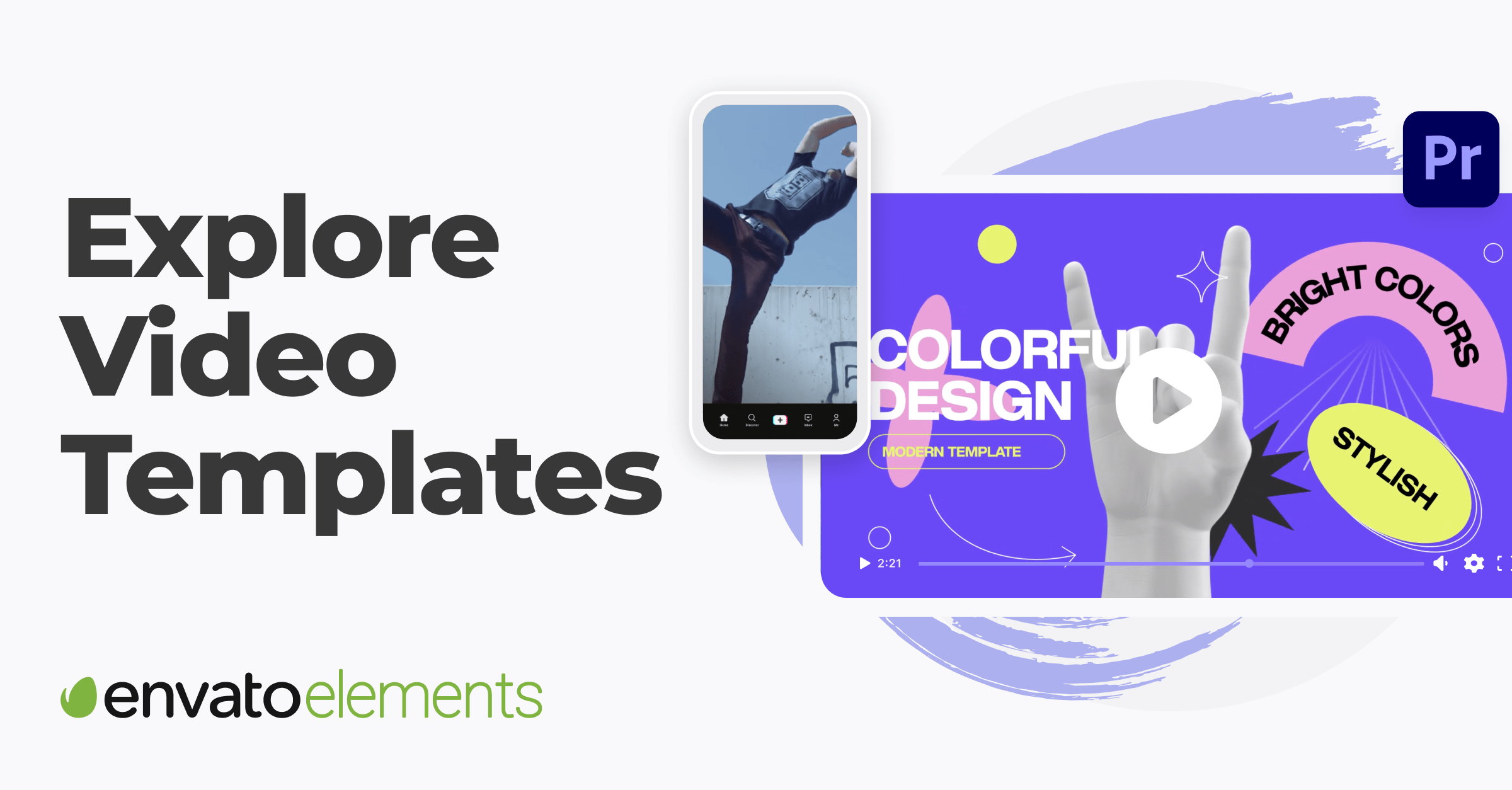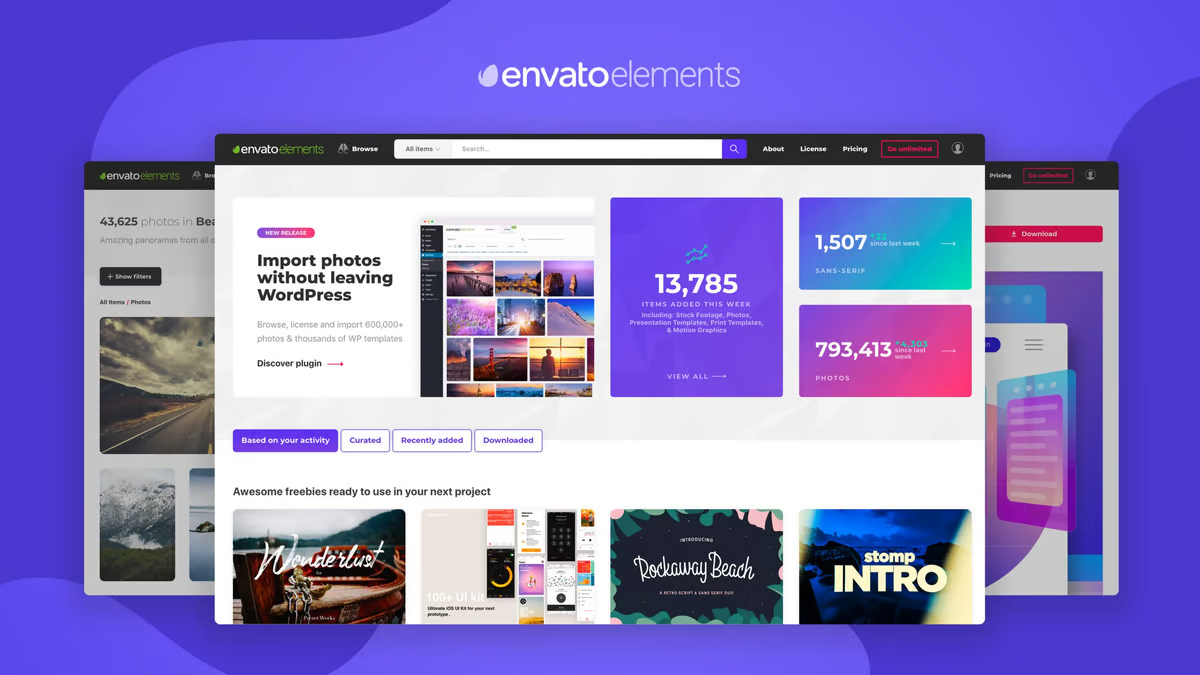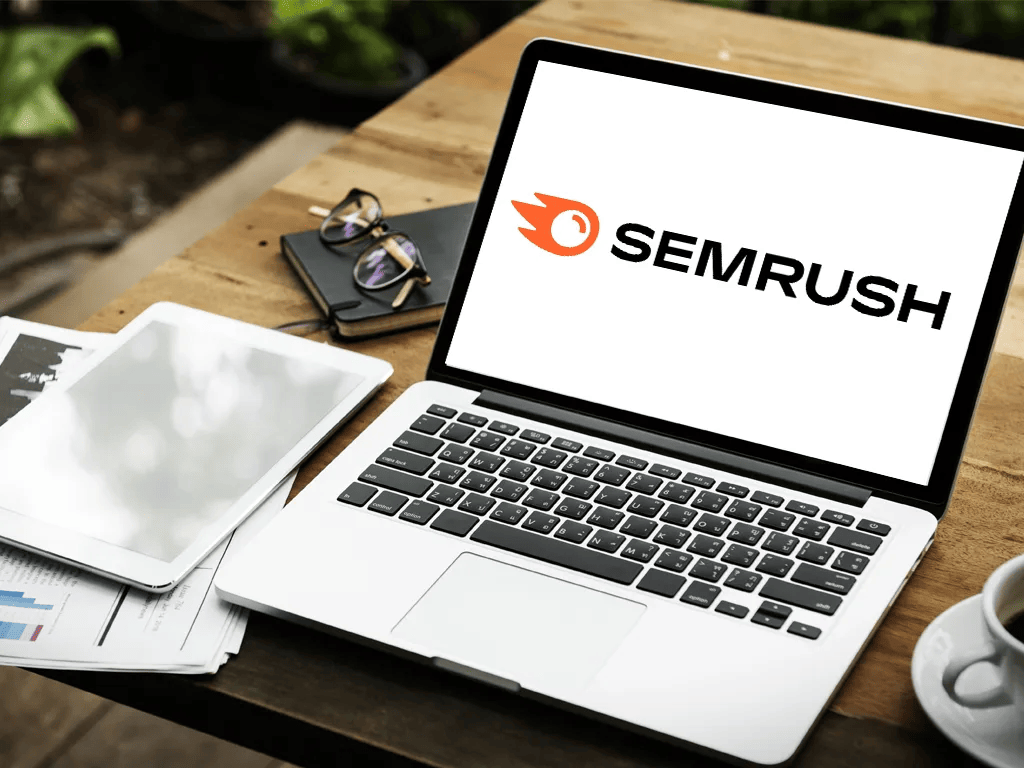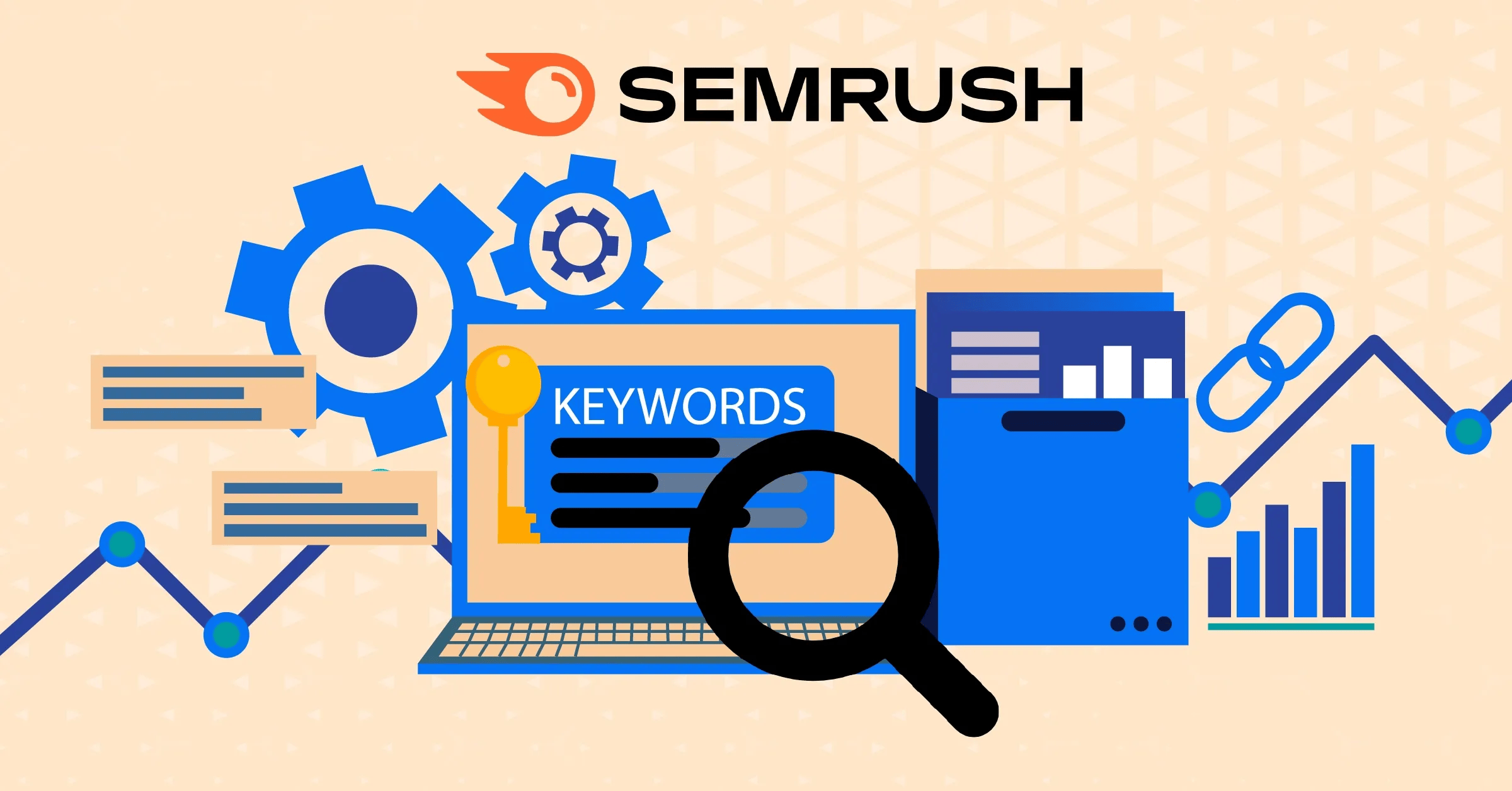Elevate Your Video Projects: The Best Apple Motion Templates from Envato
Apple Motion is an Apple app designed for Final Cut Pro. It is compatible with various video effects. It allows users to open modify and save changes as new effects in the Effects browser.
Its interface is meticulously tailored to match that of Final Cut Pro. Make your own unique generator title effect and transition templates to use within the program.
Apple Motion templates are a valuable tool for video projects. This allows for a more efficient editing process and reduced production time. The many levels of these templates are well-labeled and arranged. That makes them user-friendly and guides less-advanced editors.
Amidst all this let us tell you that Envato Elements has provided you all with Apple Motion Templates. You should be able to tell how well-liked it is by the fact that 900000 people now buy and sell its products each month. So in this blog of Thenerdseries you will learn all about Apple Motion Templates. Here we will tell you about the top-rated Apply Motion templates and also try to explain their unique features.
1 Food Menu Slideshow

The Food Menu Slideshow is a video template for Apple Motion available on Envato Elements. It is a useful template that helps create presentations for cafes restaurants and other cooking-related businesses. You may use this template without any plugins at all and it comes with a bunch of tracks and properties included.
How To Customize This Template?
To customize the Food Menu Slideshow template in Final Cut Pro follow these steps:
- Download the Food Menu Slideshow template from the given link on Envato Elements.
- Launch Apple Motion and open the downloaded template project file.
- Make it fit your branding or design style by changing the fonts and colors. You can easily adjust the colors of text and background elements as well as add your fonts if desired.
- Incorporate your images videos or logos into the template to make it more personalized and relevant.
- You may change the text to reflect your own menu items descriptions or anything else that is pertinent.
- The template may include various animations and transitions that can be customized or removed.
- Make sure everything is in place and working properly by previewing the presentation.
- Export the presentation and save it in a suitable format for use on your device or for sharing with others.
2 Youtube 3D Logo

The YouTube 3D logo template is designed to help you create professional-looking videos and animations for YouTube. The resolution for this template is 1920 x 1080 which means you can upload a 4K video on YouTube and other platforms. Other than Apple Motion it has support for Final Cut Pro. The specificity of this template is that you won't need to install any plugins to use it.
How To Customize This Template?
- Open the template in Apple Motion to modify the text colors and any other customizable elements.
- Swap out the logo with one of your own.
- Modify the animations and effects to suit your preferences.
- When you're happy with the changes you may export it to use in your films on YouTube.
3 Social Media Pack Version 001

It is a collection of video templates available on Envato Elements. It's specifically designed for Apple Motion and Final Cut Pro. With these templates making polished movies for social media is a breeze. The resolution and the file size are 1920 x 1080 and 115 MB respectively.
This template can help you create a variety of social media videos including title cards counters and other creative elements. You may access these templates and use them for your projects with an Envato Elements membership.
How To Customize This Template?
- Use the link to open and download this template.
- Import the template into Apple Motion.
- Modify the text to suit your needs.
- Change the colors fonts and other visual aspects to make the design your own.
- Apply animations and transitions to make the video more engaging and visually appealing.
- To make your social media video more engaging and immersive you may include music or sound effects.
- Preview the video when you've completed editing the template to make sure it sounds and looks the way you want it to.
4 Glitch Typo Logo

The Glitch Typo Logo is a creative typographic glitch opener. This template is ideal for various projects such as movie trailers vlog intros and youthful events. A touch of a hidden message permeates the otherwise cyber-digital atmosphere.
Pick up the perfect phrases for your project from the template. Modifying the text can produce a variety of effects. At the end of the opening your logo is revealed via a glitch that is both contemporary and edgy. This energetic and powerful opener is perfect for getting noticed and staying on-trend.
How To Customize This Template?
- Customize the text to display your desired message or logo. You can change the words font size and color to match your brand or project theme.
- You can apply various animations and effects to the text. You can try flickering strobing raining or filling up the screen. To get the effect you want play around with the parameters.
- To make the design fit your brand or the concept of your project you may change the colors icons and other visual components. To make the logo even better you may add other design components like pictures or shapes.
- Once you have finalized the design preview the logo to ensure it looks and animates as intended. To get a polished and expert outcome make any required changes.
- Once you are satisfied with the design download the custom glitch logo in a suitable format such as a vector or high-resolution image.
5 Logo Pieces FCPX

Logo Pieces FCPX is a logo reveal project for Apple Motion available on Envato Elements. It includes two logos that reveal projects in different shapes. It includes features such as built-in UI in Final Cut Pro X 4K UHD native resolution and an easy-to-understand tutorial. Its attributes include a resolution of 3840 x 2160 and a file size of 386.4MB.
How To Customize This Template?
- Download the Logo Pieces FCPX template from the Envato Elements link given below.
- Launch Apple Motion and open the downloaded template.
- Replace the existing logo with your own. You can usually do this by selecting the placeholder logo in the project and then importing your logo.
- Feel free to change the wording or colors to suit your business or personal taste.
- Preview the customized logo reveal to ensure everything looks as expected. Once satisfied export the project in your desired format.
6 Christmas

This Christmas-themed Apple Motion template is compatible with Apple Motion 5.3 and above. It is a full-HD 1920x1080 resolution template that requires no plugins. The template includes 7 title segments and 1 logo segment with tagline text and comes with a detailed screenshot help file.
How To Customize This Template?
- Double-click the template file to open it in Motion on your computer.
- Put your spin on the placeholder text.
- To upload your logo find the logo layer and click the "Replace Image" button.
- Feel free to adjust the animation according to your preferred time. You can speed up slow down or loop the animation as required.
- Make it your own by modifying the template and adding or deleting parts. For example you can add a background image or a sound effect.
- After making your customizations click the preview button in the motion toolbar to see the updated animation.
- When you've finished editing the template to your liking save it for later.
7 Christmas Cookies Promo

Christmas is here so how could we forget a Christmas video template? The project contains 9 video drop zones and 15 text placeholders. It is done in a modular style making it easy to add remove or extend segments. No plugins are needed to use the template and it works with the most recent version of Apple Motion.
How To Customize This Template?
- Double-click the template file to open it in Motion on your computer.
- The nine video drop zones in the design make it simple to insert your footage or images. To insert your media onto the canvas and replace the example material just click on the drop-down zones.
- There are fifteen text placeholders in the template. You can change the text type size and color by clicking on the text levels in the painting.
- You have the option to adjust the pre-applied animation to match your specific time requirements. For complete control over the animations' timing length and velocity use the keyframe editor.
- Feel free to alter the template's color scheme and effects to suit your taste and current state of mind. You can add new effects adjust the intensity of existing effects and change the colors of text and graphics.
- Once you have made your customizations click the "Preview" button in the Motion toolbar to see the final result.
- If you want to save your customized template for future use you can do so by choosing "File" > "Publish Template" from the Motion menu. Select a category give your template a name and then hit "Save."
8 Thanksgiving Typo Filters

This template is compatible with Apple Motion 4 and 5. This template has the following specifications: a file size of 17 MB and a resolution of 1920 x 1080. This contains nine different typos. The music used in this demo is from Audio Jungle and isn't included in the template. Apart from this you could also check the documentation and help file for more details which are available once you download the template.
How To Customize This Template?
- You should choose a template that goes with your style and meets your requirements. Get all the information you need for the template in one place. Make a note of the venue name location time and date of the Thanksgiving event.
- To make sure your Thanksgiving template is professional and devoid of errors have another individual look it over and check for typos.
- See what works best by trying out various configurations. The in-built template layout can be uneditable if you're using a pre-made template.
- Select and save any appropriate pictures or graphics you would like to use in your design. To make creating templates simpler save them all in one folder.
- To bring together all the design and text components use a graphic design program such as Canva Adobe Illustrator or Photoshop.
- Once you have finished customizing the template save and export it in the desired format such as PDF PNG or JPEG.
9 3D Photo Animator

The 3D Photo Animator for FCPX is a plugin. This plugin allows you to create impressive 3D animations and typographic kinetic posters. It is also compatible with Final Cut Pro X. It has Z-buffer depth technology for extruding images. You can easily find detailed video tutorials and installation guides. Here you would get 30 camera animation presets 15 face masks 15 perspective masks and smart controls for easy customization.
How To Customize This Template?
- Purchase the 3D Photo Animator for the FCPX plugin on Envato Elements from the given link.
- Open Apple Motion and import the photos you want to use in your project.
- Apply the 3D Photo Animator for the FCPX effect to your photos in the timeline. You can do this by selecting the clip then choosing the "Apply 3D Photo Animator" option from the "Video" menu or by using the plugin's shortcut.
- Use the plugin's settings and options to customize the animation of your photos. This may include adjusting the camera angle changing the lighting and modifying the animation speed.
- If you want to include text in your project use the typographic features of the plugin to create visually appealing text elements.
- Organize the elements in your project by using the plugin's layout options.
- Once you have finished customizing the template preview your project in Apple Motion to ensure the animation and layout look as intended.
- When you are satisfied with your project export it and deliver it in the required format.
Conclusion
In conclusion, Apple Motion templates are fully customizable. Expert filmmakers and editors created these templates as pre-made project files. As a result, both seasoned editors and those who are just starting in the industry favor them. You may save time and effort in the production process by using Apple Motion templates. Video editors may also free up more time for more complex editing tasks.
Anyone can make a professional-looking video production by simply dragging and dropping their film, audio, text, and branding elements. For the benefit of less-experienced editors, motion templates are organized into layers that are both easy to see and understand. Video displays, motion graphics packs, titles, and a plethora of additional Apple Motion templates are available at Envato Elements. Users get unrestricted access to these templates with a monthly or yearly membership. Stay tuned with TheNerdsSeries for more such technology-related blogs.