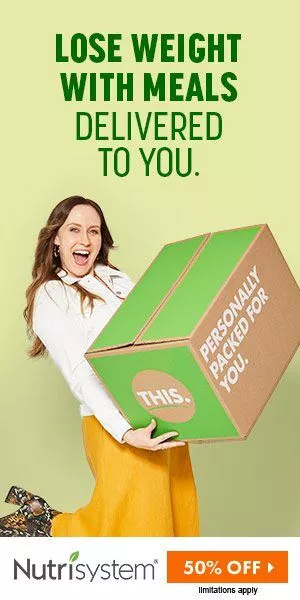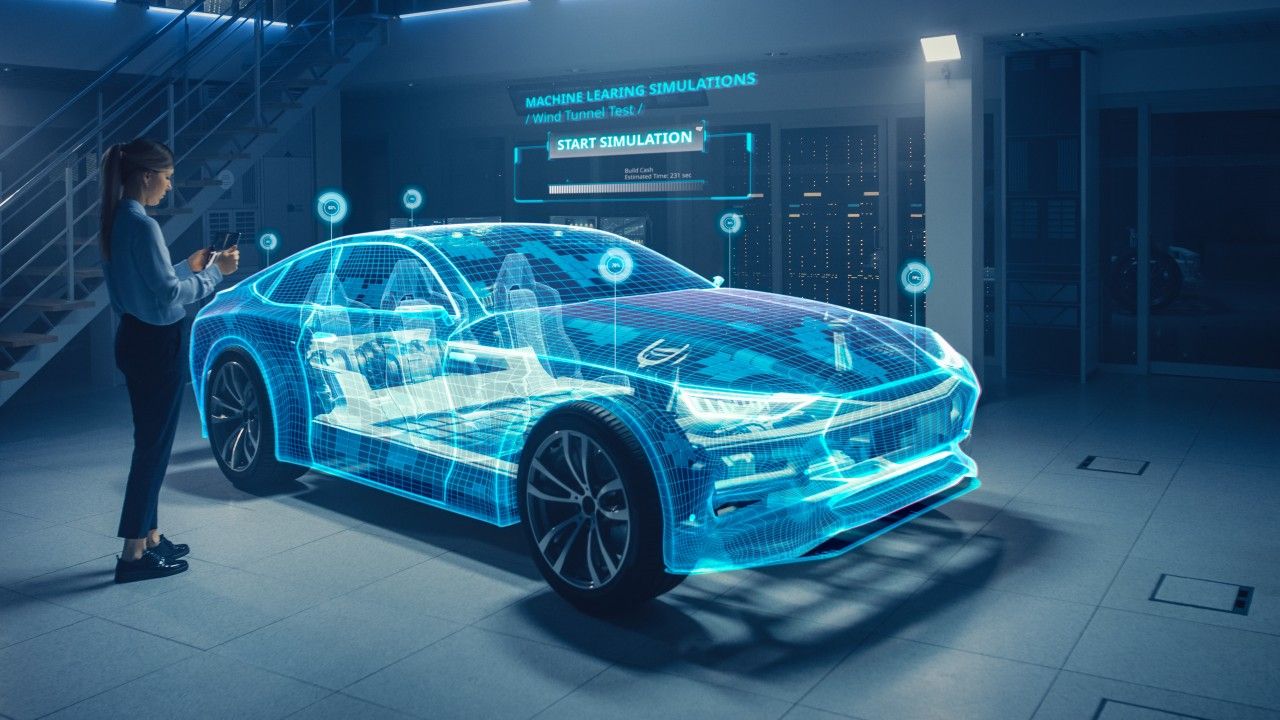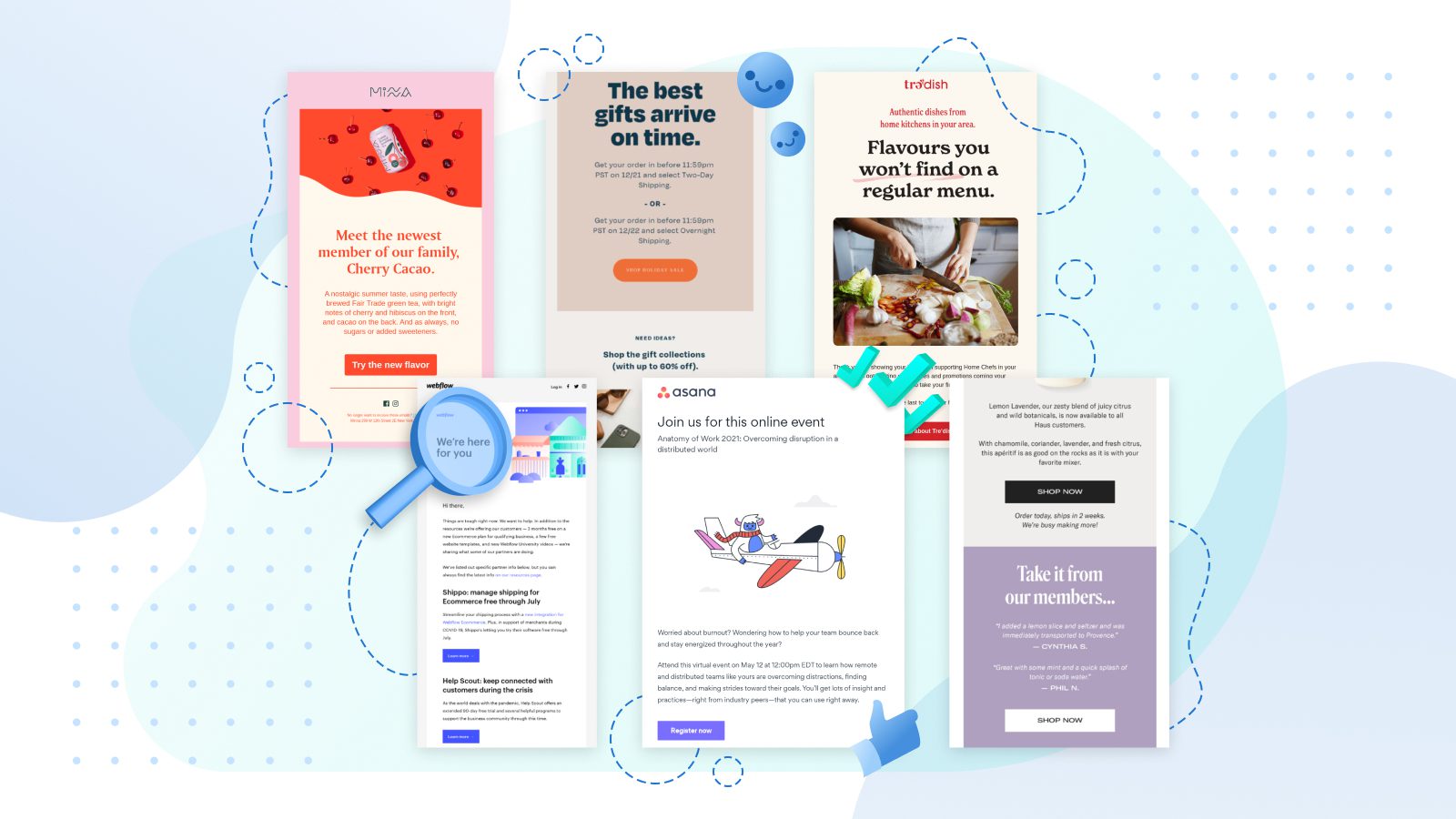Surfshark Has Stepped Into The World Of Prudent Antivirus - Here’s An Insight
Surfshark Antivirus is a security application that guards against viruses, malware, and malicious applications. Surfshark Alert, Surfshark Search, and the more popular Surfshark VPN are all part of the company's all-in-one security package.
Despite the fact that Surfshark is best known for its VPN, the Surfshark Antivirus is the company's attempt to broaden its digital product range and provide consumers with a more comprehensive protection suite. But is Surfshark Antivirus as effective as its VPN? In this Nerd Series review, we will investigate Surfshark Antivirus to see whether it is worth your money.
How Did Surfshark Antivirus Come Into Existence?
Surfshark has swiftly established itself as a VPN industry leader, acquiring a name in the field of digital security. The firm is now growing by introducing a whole new antivirus package. Surfshark VPN combines the most sophisticated VPN technology and outstanding quality with one of the market's lowest costs.
Now going into the digital security sector with SurfShark Antivirus, a cybersecurity package that includes an antivirus. With this, it has increased the authenticity of VPNs. The program is lightweight and lacks functionality. It does, however, include the SurfShark VPN, one of the finest VPNs, a secret search engine, and data breach monitoring.
How good is Surfshark Antivirus?

- Protection in real-time: Real-time protection means that your antivirus will run in the background, keeping an eye on your device and looking for any threats. Before, the real-time protection part of Surfshark Antivirus only worked on Android. But recently, Windows and macOS users have also been able to use this feature. We tried the feature on an Android device, and it worked pretty well. Whenever it thought there might be a virus, malware, or spyware, it let us know.
- Device Scanning: When it comes to scanning devices, Surfshark's antivirus software seems to get almost everything right. As with most antivirus software, it has two ways to scan:
a) Quick scan: This feature is best in use if you want to do a quick scan of the device's file system at the surface level. After the scan, Surfshark Antivirus for pc shows you a list of the threats and gives you the option to get rid of them.
b) Full scan: During a full scan, Surfshark Antivirus digs deep into your device to find threats. It's a great way to find viruses and other bad things that a quick scan might have missed. You can incorporate files one at a time or drag and drop several at once.
Highlights of Surfshark Antivirus
- More issues are solved by a single app than by viruses.
- Antivirus Software for free.
- Malware and other sophisticated threats are detected and removed.
- Prevents viruses from causing harm to your device in real-time.
- Simple to install and configure.
- Removes advertisements, trackers, malware, and phishing sites from your website.
- Prevents ad corporations and bots from tracking your online activities.
- Your IP (Internet Protocol) address and physical location are hidden.
- Notifies you if your email, password, ID, or bank information is compromised.
- Allows you to search the web without being bothered by advertisements or tracking.
Extravagant Features of Surfshark Antivirus
CleanWeb: You may surf in a virtual ocean that is free of advertisements, trackers, spyware, and efforts to steal your personal information.
Unlimited devices: Connect and utilize all of your family's electronic gadgets at the same time. You are able to safeguard an unlimited number of devices at the same time.
Bypasser: Permit some applications and websites to circumvent the virtual private network. Works wonderfully with banking applications on mobile devices.
Stringent policy of keeping no logs: What you do online is not something that is monitored, tracked, or stored in any way by us. That indicates there are no logs of connection or activity.
The Kill Switch: It serves as a backup plan in the event that your VPN connection becomes unavailable. Your actions and private information are never going to be made public.
Private DNS and security against leaks: We take the degree of security we provide to the next level by implementing private DNS on each server and leak prevention when utilizing the IPv4 stack.
Setting to Camouflage Mode: Camouflage Mode hides the fact that you are using a virtual private network from anyone, even your internet service provider. Always maintain your privacy.
Look around in secret: Encrypting your online activities will prevent anyone from following your movements or stealing your data. It is anti-malware free.
No Borders mode: Everyone should have equal access to the internet. Because of this mode, you will be able to utilize Surfshark successfully no matter where you are.
Make a change to your IP: Protect your privacy by switching your IP address to one that cannot be linked to your digital identity. You may do this by using a proxy server.
Encryption: We use the most advanced encryption technology in the business, AES-256-GCM, to protect your personal information.
Pricing of Surfshark Antivirus
Per month the antivirus charges ₹184.79, where you will get the following features.
- Unlimited VPN included
- Antivirus protection on five devices
- Lightweight app with advanced protection
Also, if you are not satisfied with antivirus, the best thing you can have is your invested cost back as it has a 30-day money-back guarantee policy.
Getting Started With Surfshark One Antivirus
Surfshark Antivirus is safe, lightweight, and simple to use alternative. It is the best antivirus for windows 10 for Android users based on its current feature set discussed above by Nerd Series. While additional capabilities are being added, Mac and Windows users may test it out. Furthermore, Surfshark One Antivirus is ideal for privacy-conscious customers since it includes one of the finest VPNs on the market. Get ahead and secure yourself while using the VPN with this amazing antivirus from Surfshark.