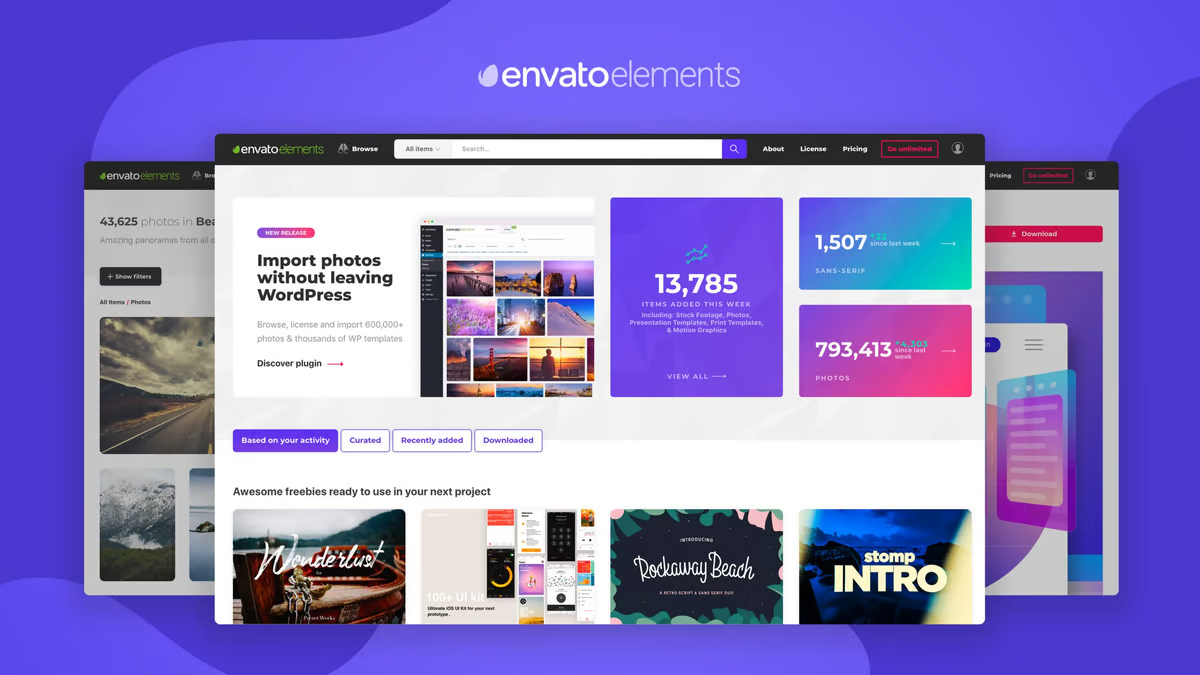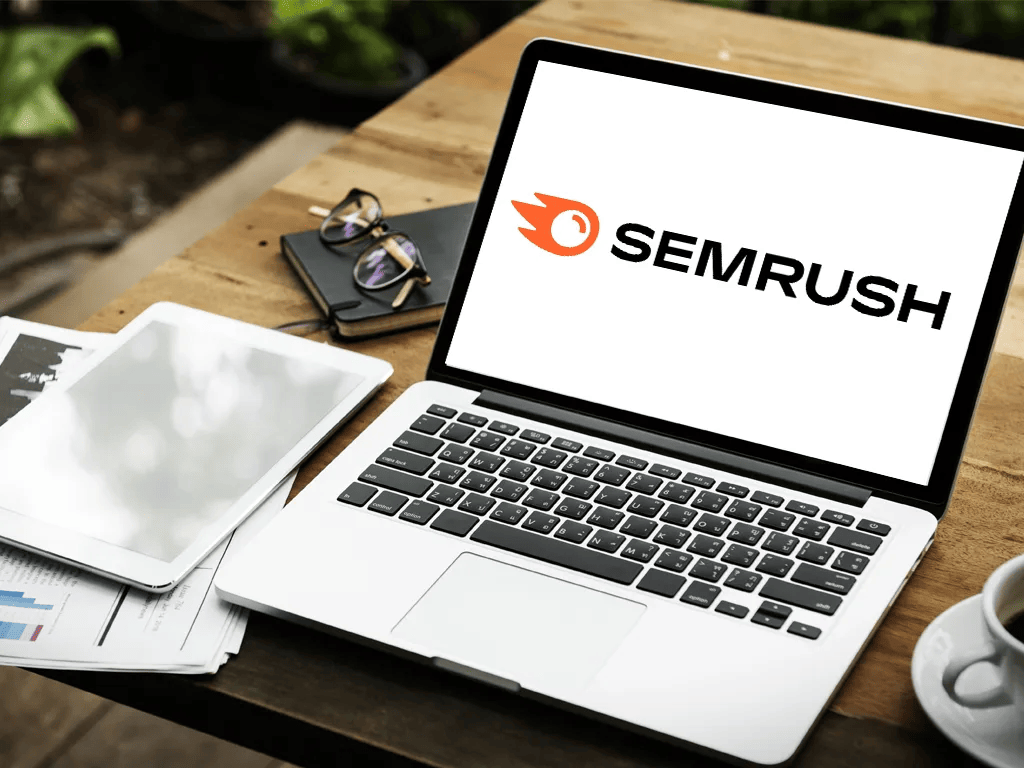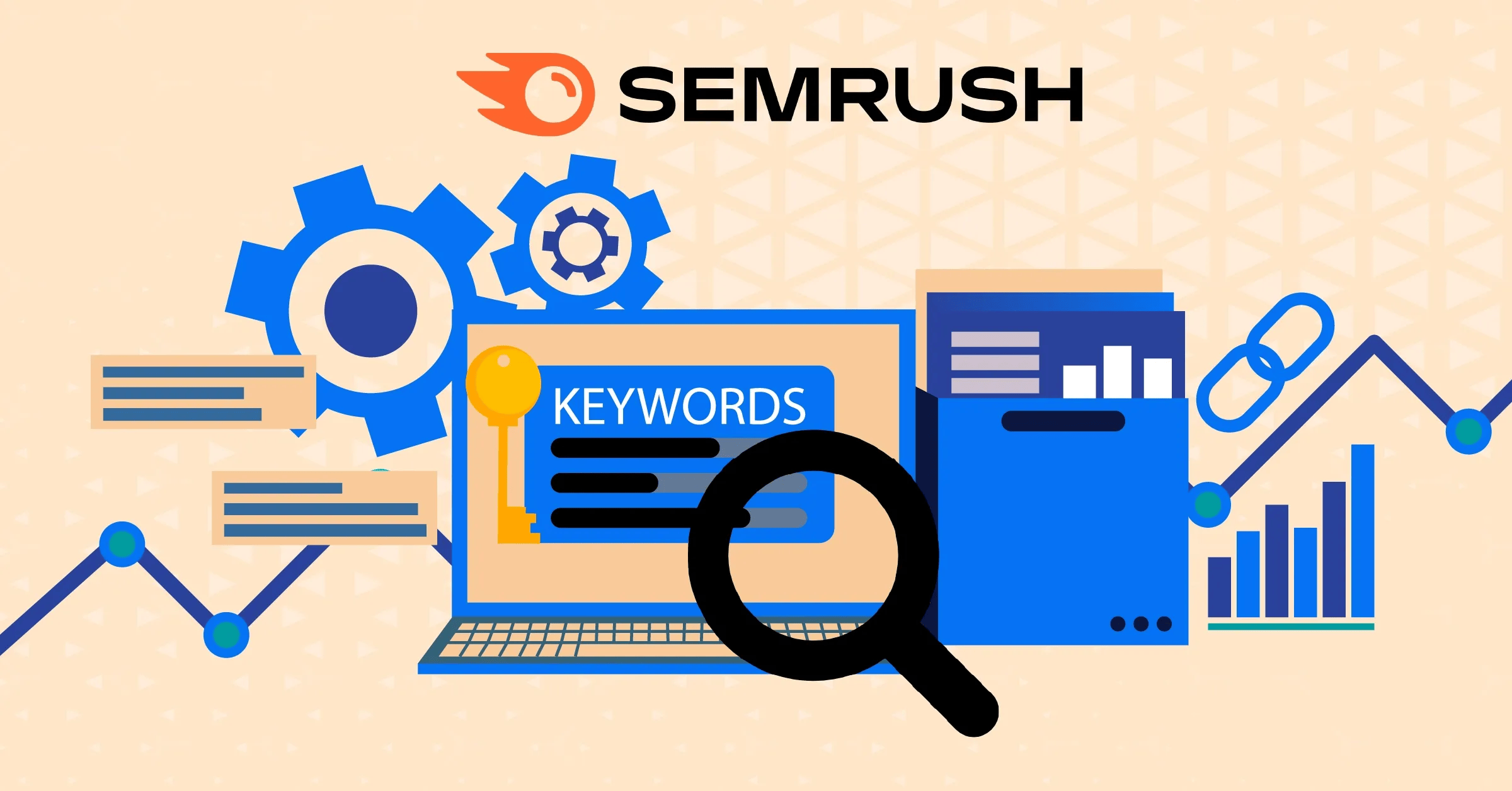Top Templates for Video Editors & Digital Creators on Envato Elements
The digital age has ushered in an era where video content is a necessity. We come across quick clips to laugh at on social media or something like insightful documentaries. Videos have become a primary medium for storytelling. Yet behind every impactful video lies an unsung hero: the template. This foundational structure ensures a streamlined editing process. This allows stories to unfold with clarity and coherence.
Envato Elements has positioned itself at the forefront of this behind-the-scenes revolution. The vast collection of video editing templates provides creators with the tools they need to bring their visions to life. These templates cater to a wide range of editing platforms. This ensures that every creator finds the perfect fit.
As we delve deeper into this guide we'll explore the diverse offerings of Envato Elements. We'll spotlight templates that stand out in functionality and in their ability to elevate content. There's always a new template on Envato Elements. And they will be ready to breathe fresh life into your next project. Let us learn about them:
1 Adobe Premiere Pro

Adobe Premiere Pro is a cornerstone in video editing. It is professional-grade software that filmmakers TV editors and content creators trust. Its comprehensive toolset and adaptability make it suitable for short-form content. Premiere Pro offers the tools to bring your vision to life.
Features:
- Multi-cam Editing: Synchronize and switch between many camera angles.
- In-built transitions: You can also get rendering and grading tools.
- Color Correction and Grading: Achieve cinematic color grading with Lumetri Color tools.
Ideal For:
- Filmmakers and video editors.
- Content creators on platforms like YouTube or Vimeo.
- TV and broadcast editing.
2 Adobe After Effects
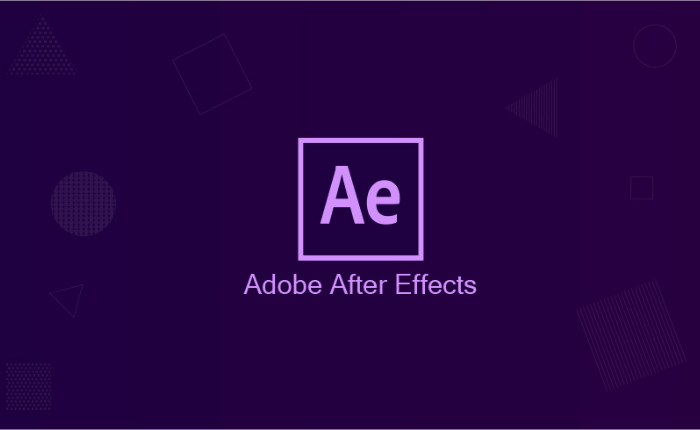
As the digital world becomes video-centric tools like Adobe After Effects can improve the viewer experience. After Effects is a canvas for creators to add layers of depth animation and effects to their videos. It ensures every piece stands out and resonates with audiences.
Features:
- Advanced Animation Tools: Breathe life into static visuals. Craft animations that captivate and engage.
- Visual Effects: Elevate your content with tools. This helps simulate real-world phenomena or create surreal visuals.
- Templates and Presets: Streamline your creative process with ready-to-use assets. It enhances efficiency and consistency.
- 3D Integration: Add depth to your narratives. Integrate and animate 3D objects within your compositions.
Ideal For:
- Motion graphics artists and animators who aim to create standout visuals.
- VFX professionals who need a touch of cinematic magic.
- Brands and content creators looking to elevate their video content with dynamic effects.
3 Apple Motion
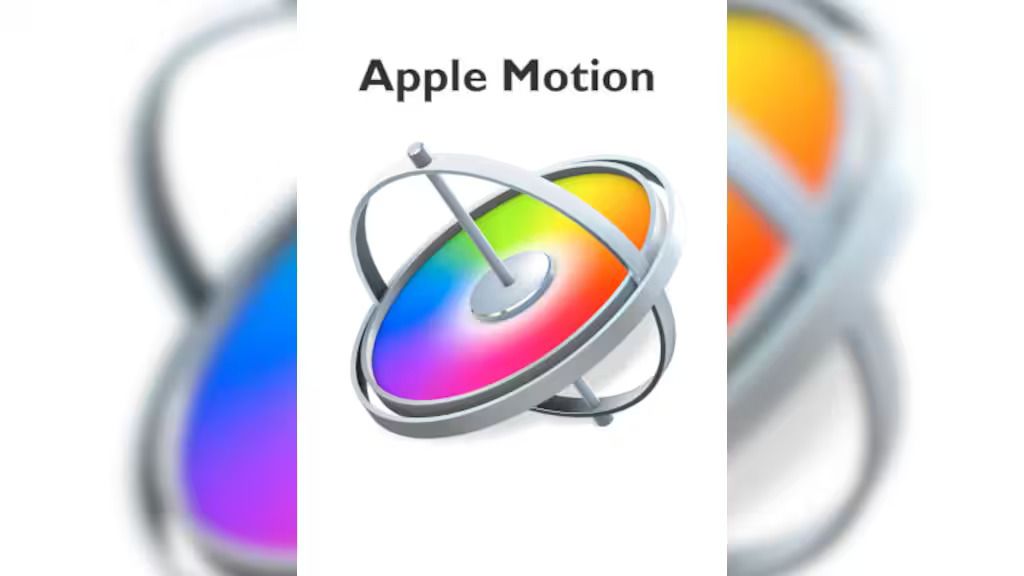
With video content in the digital realm tools like Apple Motion empower creators to craft compelling narratives. They are designed for the macOS ecosystem. Apple Motion offers a suite of tools for dynamic graphics and effects. And this ensures content is engaging and memorable.
Features:
- Real-time Design: Experience the efficiency of real-time feedback. This crafts animation without the wait for rendering.
- Particle Emitters: Add flair to your content with complex particle systems. This helps simulate everything from rain to fire.
- 360° Motion Graphics: Stay ahead of the curve. Do it by designing graphics tailored for immersive 360° content.
- Behavior-based Animations: Simplify the animation process with procedural animations. This eliminates the need for traditional keyframes.
Ideal For:
- Mac users who are seeking a motion graphics solution that's integrated with their OS.
- Final Cut Pro users who aim to enhance their projects with dynamic graphics and effects.
- Content creators who focus on crafting engaging animations for various digital platforms.
4 Final Cut Pro

Final Cut Pro stands as a testament to Apple's commitment to quality and innovation. Tailored for macOS this software offers a blend of powerful editing tools in an intuitive interface. Businesses and brands turn to video to convey their messages. And with this Final Cut Pro ensures every frame resonates with the intended audience.
Features:
- Magnetic Timeline: It is an innovative approach to editing. It allows for flexible arrangements of clips without collisions or sync problems.
- Advanced Color Grading: Tools that empower creators to achieve cinematic looks. This ensures every frame is compelling.
- 360° Video Editing: Craft and edit immersive content. Provide viewers with a unique perspective.
- Multicam Editing: Edit footage from cameras choosing the best shots in real time.
Ideal For:
- Professional video editors who focus on a balance of power and ease of use.
- Mac users who want software optimized for their system.
- Content creators from YouTubers to indie filmmakers.
5 DaVinci Resolve

DaVinci Resolve is not another video editing software. It is a comprehensive suite for post-production. It offers unparalleled color grading tools. It has expanded to offer robust editing audio post-production and visual effects capabilities. DaVinci Resolve ensures that every piece of content is perfect.
Features:
- Advanced Color Correction: Industry-leading tools used in major Hollywood films. This opens the way for intricate color adjustments and grading.
- Fairlight Audio: It is a dedicated workspace with professional tools for audio post-production. This ensures your videos sound as good as they look.
- Visual Effects and Motion Graphics: It has an integration with Fusion VFX & motion graphics. This allows to create the stunning visuals. And you don't have to leave the software.
- Multicam Editing: Edit footage from many cameras ensuring dynamic storytelling.
Ideal For:
- Colorists and cinematographers who aim for precise color control.
- Video editors looking for an all-in-one post-prod
6 Keynote Template

Keynote Apple's signature presentation software goes beyond slides and bullet points. It exists in a world where presentations can influence decisions and inspire change. Here the keynote tells a compelling story. With the addition of Envato Elements Keynote templates users can elevate their presentations. This can make every pitch lecture or seminar a memorable experience.
Features:
- Animated Transitions: Smooth transitions between slides adding a professional touch to presentations.
- Interactive Charts: Visualize data with customizable charts and graphs.
- Embedded Media: Integrate videos audio and other media into your presentations.
- Collaboration Tools: Work in real-time with team members streamlining the creation process.
Ideal For:
- Professionals crafting business presentations or pitches.
- Educators who design engaging lectures or lessons.
- Content creators who aim to convey information in an appealing manner.
7 PowerPoint Template

Microsoft PowerPoint empowers individuals and businesses to convey ideas. As the demand for engaging presentations grows PowerPoint continues to evolve. And now it is offering tools that make every slide impactful. With Envato Elements PowerPoint templates you can present even the most complex ideas.
Features:
- Dynamic Slide Transitions: Add flair to presentations with many slide transitions.
- SmartArt Graphics: Visualize information and data in a structured and appealing manner.
- Integration with Microsoft Suite: Embed content from Word Excel and other Microsoft software.
- Presenter View: Manage your slides and notes while delivering the presentation.
Ideal For:
- Business professionals crafting reports pitches or corporate presentations.
- Students and educators aiming for clarity and engagement in academic presentations.
- Speakers and trainers looking to captivate their audience.
Conclusion:
The right tools and templates can simplify many tasks. From a captivating animation to the software and templates, it can make a difference. Envato Elements stands out as a treasure trove. It offers many templates tailored for various platforms. And this helps ensure every creator finds their perfect match.
From Adobe Premiere Pro to Apple Motion there's a tool for every need. And the added advantage of Envato Elements video templates improves the creative process. It becomes smoother, more efficient, and more engaging.
As you embark on your next project, remember that the template can elevate your content. It can also streamline your workflow and captivate your audience. Dive into the offerings of Envato Elements, and let your creativity soar to new heights.